As I mentioned about a month ago here on TechGenix, despite having written many books and articles about Windows over the years and having a high opinion of Microsoft as a company, I’ve had to cross my fingers concerning whether their newly announced Windows 11 will really, truly, actually and in fact be “the most significant update to the Windows operating system since Windows 10” as Microsoft proclaims on their website. But now that I’ve had some time to dig a bit deeper into the new version, I’m happy to say that my fingers are still, well, crossed. So now that I have your attention, let’s take a short look at the good, the somewhat questionable, and the great mystery of why Windows 11.
The good

I used to write a great deal about Windows deployment here on TechGenix and in several of my books about earlier versions of Windows. I did this partly because deployment is an interesting topic in itself because of the many challenges involved in trying to get Windows running properly on a broad spectrum of hardware in environments that range from small businesses to very large enterprises. Windows has come a long way from when you would use shell scripts to run Setup.exe over the network to kickstart the installation process on a bare-metal system. And true to form for Microsoft, one of the good things about Windows 11 are the improvements they made to how deployments can be done.
OEMs in particular but also large enterprises will appreciate Factory OS, a new lightweight Windows installation image that will make their work easier. Improvements in how languages and optional features are added mean the Features on Demand (FOD) ISO will no longer be needed as it is with Windows 10. And since Ethernet and WiFi drivers will now be offered as FODs instead of delivered in-box in Windows 11, this means you will be able to eliminate a lot of unnecessary network drivers from your Windows images, making them smaller and the installation footprint also smaller.
I especially like that you likely won’t have to learn a whole new set of deployment tools with Windows 11. This means you will be able to leverage your existing hard-earned Windows 10 deployment skills for deployment of the new version. On the other hand, we can probably expect a few changes in how some of these tools work. For example, the preliminary documentation for customizing the taskbar in Windows 11 mentions that the classic unattend method that lets you add up to six shortcuts to the taskbar during installation by configuring settings in an answer file is marked as deprecated.
And finally, a very nice touch is the new /EULA command line switch for Setup.exe that lets you accept the EULA when Setup.exe is launched for installing Windows 11. All I can say is, it’s about time. For a more comprehensive look at what’s new in deploying Windows 11, see this post on Michael Niehaus’ Out of Office Hours blog. Michael also confirms in another post that the Windows 11 version of the ADK should also work fine with Windows 10 and concludes with “So what advantages are there for using the new Windows 11 ADK? Best I can tell, there are none.”
The somewhat questionable

Apart from the above deployment enhancements coming in Windows 11, there’s really not a heck of a lot more that interests me about the new version. Nor is there much at all in the What’s New in Windows 11 page on Microsoft Docs that motivates me at this point, either as an admin or as a business user, to start planning to deploy Windows 11 when it’s finally released. In fact, there’s one change coming in the new version that’s making me want to hold off deploying it entirely.
I’m talking of course about the elephant in the room, namely, the hardware requirement of systems needing to have TPM 2.0 support. This means that if your PCs have Intel 7th gen or AMD Ryzen 1 processor or lower, you may, repeat, may, be out of luck. Be aware, however, that newer systems that do have TPM 2.0 may also have it disabled by default in the BIOS. Unfortunately, a lot of systems presently running Windows 10 out there in the wild only support TPM 1.2. And some PCs in corporate environments don’t have any TPM support since they are older PCs that were previously upgraded from Windows 7.
Note also that PCs with Intel 8th gen or AMD Ryzen 2 processors or later include firmware TPM (fTPM), which you will probably need to manually enable in the UEFI config menu before you can upgrade to Windows 11. And enterprises that have HP PCs may be able to upgrade them from TPM 1.2 to 2.0 using the HP TPM Configuration Utility, and Swedish consultant Daniel Engberg has published a helpful article on how you can do this using SCCM.
Also, note that some systems such as Asus laptops may have motherboards with a TPM port where you can install a TPM 2.0 module if it has the right pin header and is compatible with your vendor’s motherboard—and if you are lucky enough to find a TPM 2.0 module that’s affordable. I can also see it now — nefarious third parties selling TPM chips that have built-in rootkits and backdoors salivating on all those upgraded Windows 10 PCs they’ll soon be able to control, argh. Fortunately (or unfortunately), however, lots of existing PCs out there in small business environments don’t even have TPM ports since they were manufactured and sold for the consumer market, and simply upgrading the BIOS on them won’t solve this problem.
But for many smaller businesses, the question of whether their existing Windows 10 PCs will be upgradeable to Windows 11 remains a somewhat open question. If you want to find out and don’t want to wait for the newer version of Microsoft’s PC Health Check app that should be able to accurately determine a system’s eligibility for the upgrade to Windows 11, there are some other avenues you can explore in the meantime to find out. One possible tool is the open-source Windows 11 compatibility check software called Win11SysChyeck, which you can find on GitHub. Unfortunately, it’s an unofficial tool, so don’t bank on it. Another more promising avenue is to look up your processor on this page of Microsoft Docs, though I imagine some of this is still subject to change at this point.
The great mystery
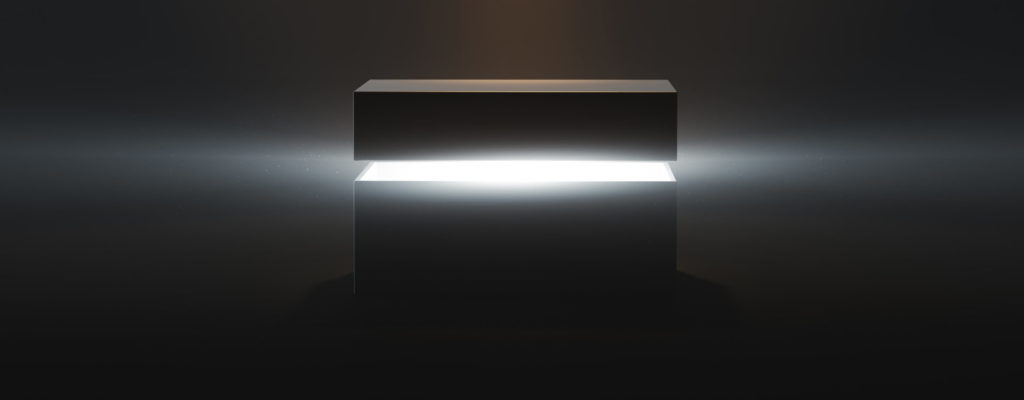
That leaves us only with a mystery still needing to be resolved. Namely, why name this new version Windows 11 since it’s “built on the same foundation as Windows 10” and will be offered as a free upgrade for eligible devices? Why, when Windows 11 is so, so similar to Windows 10, can’t it simply be called Windows 10 version 21H2? Is it simply because the cadence of new releases will be extended from twice yearly to just once each year? Admins have been screaming for this since Day 1 when Windows 10 was first released. Is it because Microsoft wants to breathe fresh life into their Windows platform by giving their marketing team something they can sink their teeth into? That’s perhaps more likely, but it reneges pretty seriously on their promise that Windows 10 would be the final version of Windows.
And what will the one year after release version of Windows 11 be called? Windows 11 version 2022? Windows 11 v2? Windows 11.1? Or maybe Windows 11 with SP1? What do you think succeeding Windows 11 release versions should be called? We’re open for comments, just keep ’em clean, thanks!
Featured image: Shutterstock

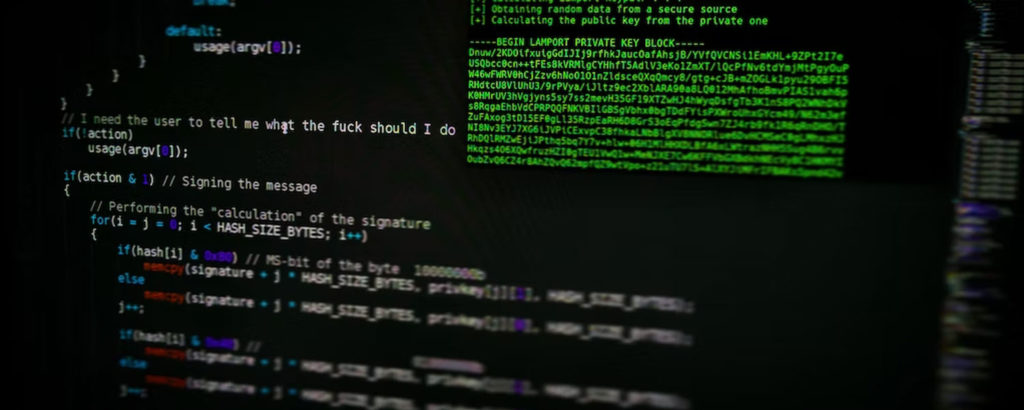


Windows 12 = garbage?
…
Why call it “Windows 11”.
. It’s part of the “Windows 365” rental/subscription marketing
. it’s needed to make the forced hardware upgrade to Intel 8th gen and newer less traumatic, in the name of “security”
. it’s needed to force the retirement of Windows 10 in 2025 instead of letting it run on indefinitely as updates (which is what they promised when Win 10 was released, “the last Windows you will need …”
.
Question, will they be changing the version numbering between Win 10 and Win 11, ie current Win10 release / version is “Version 21H1 Build 19043.1110). What will they call the Win11 releases next year when there are parallel releases for Win 10 and Win 11?
.
Just noticed in your profile that we are neighbours in WPG …
very fast for now