Do you actually know what email archiving is and how you and your Exchange environment can benefit from it? In this article, we’ll explain the things you need to look out for when archiving emails in an Exchange environment.
Every day, a wealth of information, including invoices, contracts, and other business-critical content is sent around the globe in the form of emails. An email archiving solution allows you to store this content long-term as a faithful reproduction of the original. And while documentation remains its primary purpose, an archiving solution also ensures that data can always be retrieved when it is needed so that a company never runs the risk of losing key content. The basic rationale behind archiving is always to ensure that data remains retrievable and available in the long-term.
Email archiving as an on-premises solution or in the cloud

When it comes to email archiving, the company or company’s IT administrators can choose between the following two variants:
In the case of on-premises solutions such as MailStore Server, the company actually buys the software and runs it autonomously in its own server environment. This variant is recommended for companies that have their own IT departments and Exchange servers on the premises. The same applies if a company operates its Exchange server in the cloud (for example, Microsoft Office 365) and wants to ensure that the archive remains locally accessible. When cloud services are used, responsibility for maintenance and operation lies with the cloud provider, and all the data is located on the provider’s system.
Therefore, if a decision is made to implement a cloud-based email archiving solution, a company must ensure that maximum availability and security are provided at all times. We also recommend that the email archive be maintained physically on the company’s own servers. The recent Internet blackout in Seoul shows how important it is to sustain data availability at all times. A fire in an underground cable duct in the center of the city wreaked havoc on the networks of telecoms group KT, cutting off 210,000 households and many other businesses from the Internet. Retailers were hit hardest as they were no longer able to accept credit card payments, and Internet-based backup systems no longer worked. As an Internet blackout means that emails can no longer be sent either, this case shows how important it can be for a company to opt for an on-premises solution. An on-premises solution provides a company with reliable access to its own data stocks.
Finding the right archiving strategy
Before a company begins to use an email archiving solution, it has an important decision to make: What is the right archiving strategy? This depends on both the current email infrastructure and the company’s individual objectives. The following question is paramount: Are emails to be archived in a manner that strives for compliance with regulatory purposes or should the current folder structure be emulated in the archive while simultaneously relieving the load on the Exchange server?
With the mailbox archiving method, all the emails from the users’ respective mailboxes are archived. The advantage here is that the current folder structure is transferred and a complete history of all the emails in the user’s mailbox are archived. Users can continue to access and navigate through all the emails in their usual folder structures via the archive. Although this archiving approach helps to permanently reduce the load of the Exchange server, it is very resource-intensive and tends to slow down the entire system. Furthermore, this type of archiving cannot help to meet legal requirements since emails can be deleted or manipulated before archiving.
By contrast, with the journaling method, all emails are archived before they are delivered to the users. This is achieved by configuring Microsoft Exchange Server or the Office 365 environment so that all inbound and outbound emails are automatically copied to a mailbox that is inaccessible to users. As all the emails of this mailbox are archived immediately, it is not possible for users to tamper with or delete them. However, national data privacy regulations do need to be taken into account here as in some countries, using a business email service privately can be an issue. In order to resolve this problem, a company may decide to prohibit private email usage altogether or stipulate that only external email services may be used for this purpose. Journaling thus safeguards the integrity of the archiving process and in doing so, enables a company to comply with the legal requirements. In this case, however, the user’s folder structure is not retained.
A combination of both options would also be feasible using an external archiving solution such as MailStore Server, for example.
Email archiving and the law
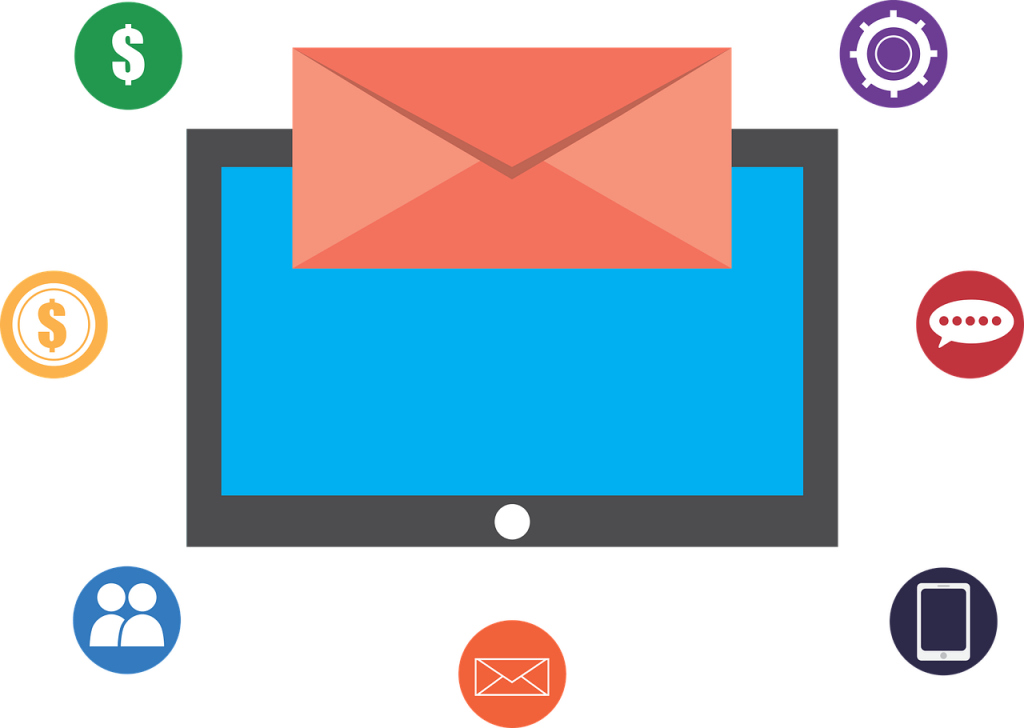
Aside from the aspects of retrievability and availability, there are other important reasons for archiving emails. Companies throughout the world face an ever-increasing number of regulations in the field of email compliance (e.g. HIPAA and FERPA in the United States; GoBD in Germany), not to mention eDiscovery and other legislation requiring compliance. In addition, the inception of the EU General Data Protection Regulation (GDPR) on May 25, 2018, signaled a new era of data privacy in Europe. The stated objective of the GDPR is to encourage companies in the EU to pay more attention to the rights of natural persons during the retention and processing of personal data — from collection and storage/accessing, right up to the point where the data is deleted. So a professional email archiving solution not only facilitates data governance within a company but can make it possible in the first place.
Five benefits of a third-party email archiving solution
1. Protection against data loss
If users delete important emails either by accident or on purpose, or if their entire mailbox is deleted when they leave the company, critical data can be lost. With an email archiving solution, all emails including their attachments remain available in the archive, where they can be browsed. This ensures that data is protected against data loss.
2. Long-term solution for PST files
As we’re all aware, PST files aren’t really a safe and effective solution. Insofar as the PST files were backed up at all, you need to restore them properly. Also, the fact that the PST file format is prone to errors means more work for the IT department. With the help of an email archiving solution, PST files can be archived centrally within the company, with no need for laborious amendments to access privileges.
3. Independence
If the Exchange server fails or if data is lost, all users in the company can still access their emails via the archive. This means that companies remain independent from the Exchange server and can proceed with their business activities without interruption.
4. Increase in efficiency and productivity
With server-based email archiving, the data volume on the Exchange server is kept at a constantly low-level. This helps reduce backup and restore times for the critical email infrastructure that, in turn, leads to enhanced performance and leaner backups. With an archiving solution such as MailStore Server, users are able to restore emails by themselves. This fully relieves IT staff of the laborious process of restoring lost emails from backups.
5. Legal safeguard for email compliance
With the help of a cloud solution such as Office 365, all inbound and outbound emails can be archived immediately in a legally compliant manner. However, the configuration for this is very complex and emails are not automatically archived. Because of this it is much easier and faster to use a third-party solution like MailStore Server. Within this third-party solution, emails can be stored for many years in a form that is faithful to the original, complete, tamper-proof, and permanently available with the help of email archiving. Furthermore, email archiving helps companies to protect themselves against general legal risk or customer complaints and makes it easier to use emails as evidence in court proceedings.
A backup is not the same as archiving

And finally, perhaps we should clarify a popular misconception. The terms archiving and backup are often used incorrectly as synonyms. In most cases, therefore, it is assumed that backups are sufficient when it comes to saving a company’s business emails. However, backing up your email server is no substitute whatsoever for an orderly email archiving policy. A backup can save data for a limited period only and restore it if need be. But backups do not take legal requirements into account, nor do they ensure that business-critical emails are permanently available and retrievable. Backing up is extremely important and the right thing to do, but a backup cannot replace the functions of archiving. And don’t forget: The email archive should also be a part of your backup plan.
Sponsored by MailStore Software
Featured image: Shutterstock



