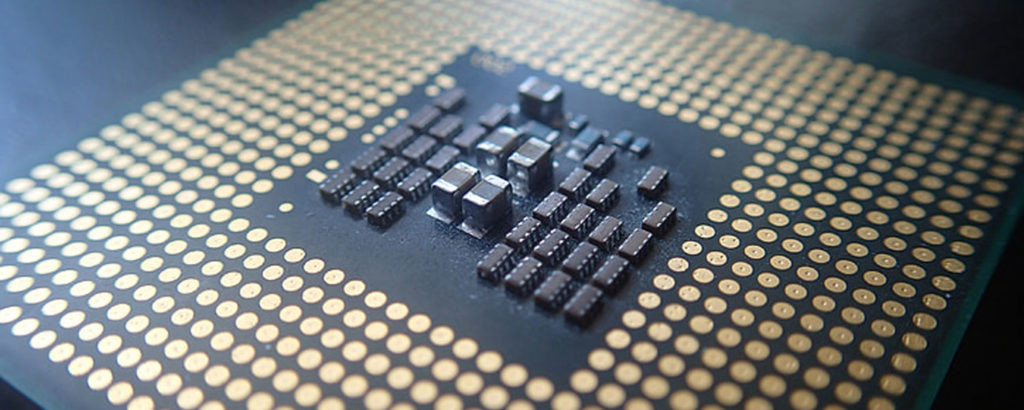The word “nano” indicates something that is tiny, absolutely tiny. Perhaps even microscopically small. This is a fantastic way to explain Nano Server from Microsoft, which provides a golden GUI-less model of Microsoft’s Server technology. Nano Server is just one feature that’s new or changed in Windows Server 2016, but it’s the one we will focus on here.
The company has managed a coup of sorts as this server makes the previous ones look rather massive and bloated in comparison. So what’s the secret? How has Microsoft achieved such a tiny size? Nano Server is entirely headless, and in case you require functionality, you get the same via a package insertion. It wouldn’t be wrong to state that this somewhat takes inspiration from the Linux approach.
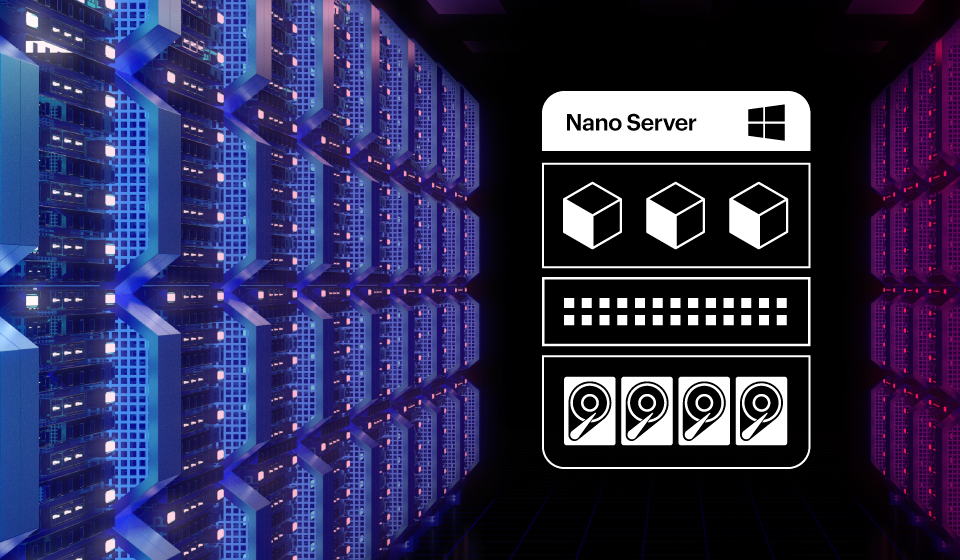
What does this mean for Windows? Well, for starters, you are bound to notice the absence of Winlogon along with no support for the 32-bit. You won’t find any RDP (remote desktop protocol) along with any features and roles because those are available through packages.
This is a genuinely amazing accomplishment, and Microsoft has been very clear about it. The company believes that it will be perfect for cloud-born apps and purpose-built applications. It should also assist those who need infrastructure help, along with highly functional Hyper-V clusters.
Development ideas
Nano Server is a direct outcome of Microsoft’s interest in cloud-based projects. It wouldn’t be wrong to call Nano Server a bare-bones iteration of Windows Server 2016, designed with the cloud environments in mind. Microsoft’s Nano Server isn’t a novel concept though; the company has, time and again, tried to popularize the idea of a minimal installation, such as the Server Core found in past Windows Server versions.
However, what separates Nano Server from its predecessor is the headless installation (No head? Yes, do not worry, it can still see and talk!) without any local console or local user interface. Moreover, while the Server Core supports the installation of Windows UI on top, this provision is missing in Nano Server.
What is the point of Nano Server?
The primary drawback for Windows Servers from Microsoft was that the footprint had to be a certain size so that it could power a Windows Server virtual machine (VM).
As more service providers and private clouds began to expand the possibilities of VM density, Microsoft saw it as an opportunity to create a pared-down server whose installation footprint is considerably less than the norm. This is achieved by reducing features such as MSI support, 32-bit compatibility, and the user interface.
- Functionality: This basic Windows Server is capable of running a subset of services and applications, with tremendous efficiency benefits. For operations that run heavy-duty application or virtual machine workloads, Nano Server lets them improve the amount of VMs currently running on their own hardware, minus any concern for overhead needed by the OS.
- Security: Due to its basic architecture, Nano Server has security enhancements. By doing away with the user interface and other elements, Microsoft’s Nano Server cuts down on the number of critical bulletins by 93 percent, and reboots by almost 80 percent.
Any complications?
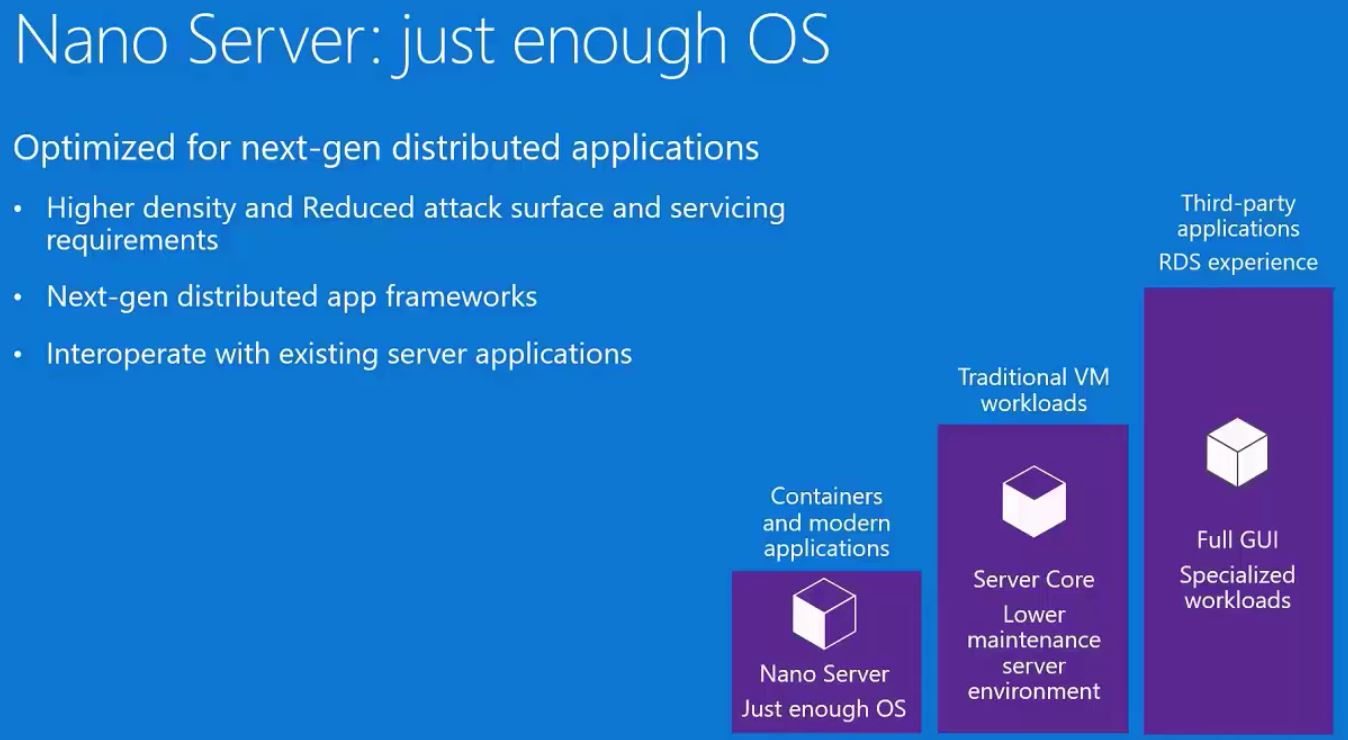
The thing is that having a completely stripped-down Windows Server model brings only limited capabilities to the table. Currently, Nano Server suits only three separate server roles: viz. cloud-based app server, Hyper-V, and file server. Every time, the focus lies on offering efficiency and scalability for major deployments of virtual machines.
But Microsoft has found ways to work around the problem. Nano Server’s small footprint provides the capacity for automated deployment of numerous VMs within a short window. Such critical server roles are made scalable and resilient due to the added support for the Scale Out File Server and Hyper-V clusters.
When combined with container app support found on Windows Server 2016, Nano Server shows awesome potential. IT professionals and developers will enjoy the fact that Nano Server can install different container apps and deploy new VMs in minutes. And you thought the Flash was fast! Well, that is right, he is! They will also find it extremely beneficial that these hosts can run lots of VMs individually owing to smaller footprints.
Nano Server management
One arena where Nano Server clearly excels is management. As it is a totally headless Windows Server version, all management occurs remotely in Nano Server. Various management tools from Microsoft are available for use, including Microsoft Management Console Snaps-Ins such as Windows PowerShell, Server Manager, Hyper-V Services, Microsoft System Center, and DSC. According to the company, Chef, Puppet, and other third-party tools for management are also supported by Nano Server.
Design process
Nano Server has been designed by Microsoft to be completely manageable via automated means and is compatible with cloud strategy. However, the company is aware that a few organizations will want to perform administration and other tasks through GUI tools.
- Distinction: The difference between Nano Server’s headless nature and a system managed only via command line should be understood. Management support via GUI tools is offered by Nano Server through remote management.
Installation process
For installation, you need to extract Nano Server directory from the ISO of Windows Server 2016 and then create image files with the help of the PowerShell script titled Convert-WindowsImage.ps1. Moreover, different packages may be found under Packages within the directory marked NanoServer. Through the use of cmdlet Add-WindowsPackage, you can add these to the image. Microsoft has more on installing Nano Server here.
And after this you can have a ham sandwich and some potato chips!
Compatibility

Nano Server provides extra tool sets for IT professionals who are searching for options involving scalability. There is no local login for Nano Server, and it is 64-bit throughout. Installation of this stripped-down server does not take too much time, nor do you need to waste time during restarts and updates.
Thus, Nano Server is ideal for computing hosts outside or inside a cluster, IIS web servers, a DNS server, a storage host, as well as all server-hosting apps that run inside a VM or container guest OS.
The cloud has been a priority for Microsoft, and most of the company’s corporate strategy is invested in making it the next big thing for private, public, or hybrid cloud settings.
This is why Microsoft is focusing on the development of enterprise software, such as Windows Server 2016, suitable for cloud or hybrid implementations. Microsoft is going to use Nano Server as a major component to boost its position in the highly cutthroat private-cloud industry. It appears Microsoft is on the right track.
Photo credit: Pixabay