Microsoft introduced new improvements in the Azure Portal over the past few days. You may have noticed new icons for VMs, resource groups, and other resources in the portal. The first one is the flyout menu for the Azure Portal. By default, the menu was always on the left. In order to access that menu, we need to click on the icon on the upper left corner
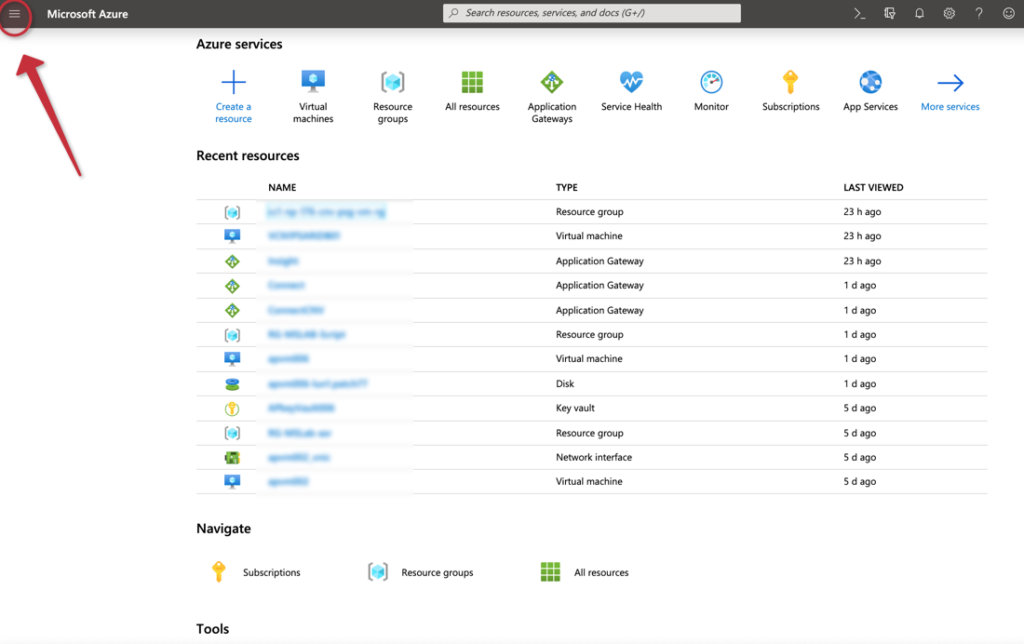
Another cool feature is to decide the default view when accessing portal.azure.com. We can select Home (which is a view similar to the picture above) or Dashboard, which contains all tiles and personalization that you may have done.
How do we control these behaviors? To define if you want the portal menu as flyout (new experience) or docked (previous experience), we can switch over in the Portal Settings blade (Item 1).

Featured image: Pixabay



