Product: CodeTwo Exchange Rules Pro
Product Homepage: www.codetwo.com
Product Overview: Click here

Introduction
The transport rules feature in Exchange 2007 and 2010 provides a tremendous amount of control for Exchange administrators over all mail that flows within the organization, both internally and externally. The solution is simple enough in that you create conditions, actions and exceptions that will apply to all mail that flows through the Hub or Edge Transport roles with slight variations on the types of rules you can create depending on the transport server role type you are working with. In my estimation an excellent solution… but one that could also use some help to become better. And that is where CodeTwo has really seen a need and filled it perfectly with CodeTwo Exchange Rules Pro.
Upon first glance a novice may not see where transport rules need a boost. You can literally create scores of different rules for your organization to control just about anything and everything. But one example will immediately open your eyes to the need for an add-on solution. Disclaimers. Yes, it’s true, you can create disclaimers using built-in transport rules but have you ever tried to make them fancy? There is no HTML editor in the transport rules options so creating colorful (or graphical) disclaimers requires a lesson in HTML or a search for pre-existing disclaimers that can be tweaked. I’ve often thought ‘if only there were an easy to use HTML editor included here it would make my life easier’. CodeTwo Exchange Rules Pro has that editor (shown in Figure 1). That is just one of many holes that is filled by this easy-to-use and intuitive solution from CodeTwo.
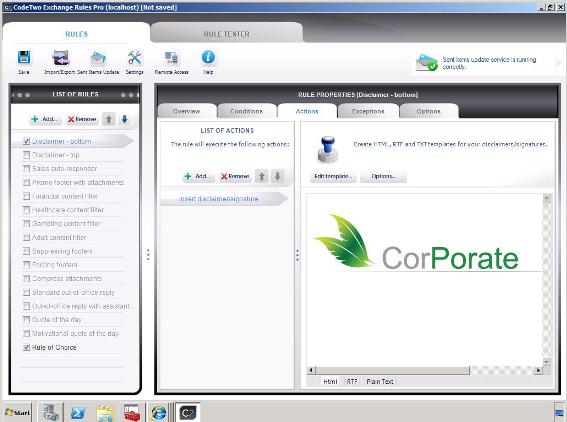
Figure 1: Professional disclaimers made easy with an HTML Editor feature
Installation
The install is pure NNF (next, next, finish). Due to its nature (that it piggybacks off transport rules) it won’t work with pre-2007 Exchange Server (although they have an Exchange Rules for Exchange 2000 and 2003 that has some signature and disclaimer management). The key to installation is that it has to be installed on the Hub Transport servers and during the installation the Microsoft Exchange Transport is stopped. If you have multiple Hub Transport servers and mail flows between them you will need to install it on each HT server and make sure things like disclaimers aren’t applied multiple times as it travels. It’s possible to deploy CodeTwo Exchange Rules Pro in a clustered environment as well (although for both a single server install as well as a clustered install the application must be installed on the local disk, not a shared disk).
Note:
Although the administrative console is installed on the servers that you install the product on, you have the ability to access it remotely if you choose to configure the remote access features, define a port and determine access rights.
Features
Features might be broken down into two parts. On the one hand, the solution itself has a variety of features that make it easy to configure and test your rules. On the other hand, as already mentioned, this is a solution that expands upon and simplifies, in many ways, the ability we have to enforce rules and the types of rules we can create. Let’s start by looking at the interface itself and the features we have available from that perspective.
There are two tabs, the Rules tab and the Rules Tester tab (shown in Figure 2). The Rules Tester tab is an excellent tool that allows you to work with several fake email addresses directly within the tool and test how your rule is going to work and how it looks, which is perfect for something like a disclaimer that you need to test before deploying throughout your organization. Personally, I couldn’t help testing my rules the old fashioned way through OWA to an external account to see if the rules really work as advertised. I guess I can say I didn’t trust the Rules Tester and because I didn’t see any Transport Rules in the Exchange Management Console I had to see for myself if all was working as advertised. Sure enough, it worked just like the Rules Tester showed it would. And the Rule Tester will also help you trace the process from one rule to the next so you can see if multiple rules are applied as planned.
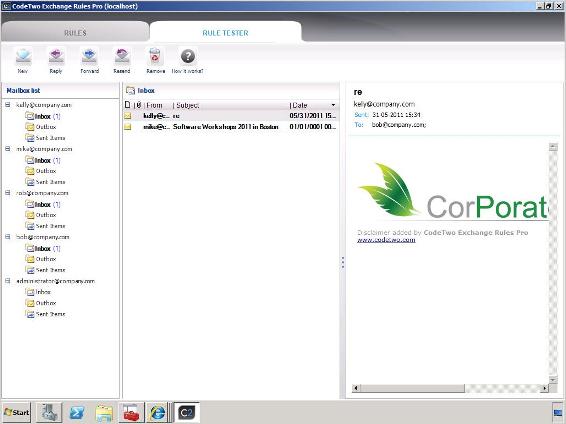
Figure 2: The Rules Tester tab is a nice add-on to help you confirm the rules are working as planned
As for the creation of rules on the Rules tab I really liked that rules are listed on the far left with checkboxes to turn them on or off easily. I liked that you could import and export the rules so that you can clone your configuration or back it up for disaster recovery. Once you select a rule, there are five property tabs to the right:
- Overview: This tab shows you comments that help describe the rule and then a description that shows the IF/THEN aspects of the rule as it is currently configured. This provides at-a-glance info about the rule in its entirety rather than having to skip through the options to see how it is configured.
- Conditions: Like typical transport rules you have to supply a condition that determines who this rule applies to and in what context it applies (incoming or outgoing mail, message type and so on). Unlike typical transport rules the interface is easy to work with and makes creating conditions (as well as actions and exceptions) a breeze.
- Actions: The actions (shown in Figure 3) are unique and we will discuss them in greater detail as we list the features below but there are a variety of actions that you simply cannot perform with traditional Exchange transport rules. (See the list below for more details).
- Exceptions: Like typical transport rules, you can exclude messages from having rules applied by configuring exceptions to those rules.
- Options: This allows you to determine if you want additional rules, beyond the one being applied, to be skipped or applied depending on if this rule is applied or not. You can also determine a time range for a rule so that it is/isn’t applied during certain times.
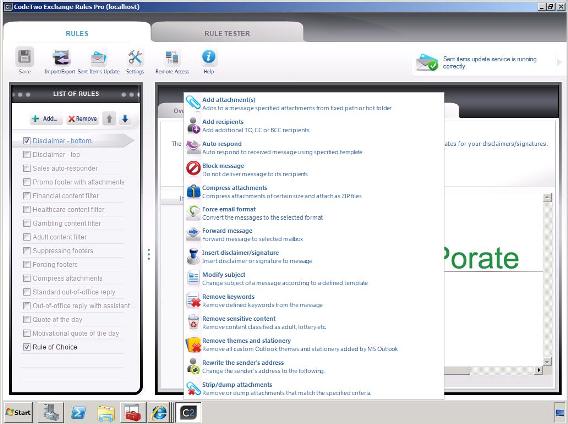
Figure 3: The Actions Tab has a ton of great options for unique rules to be created
Additional message processing features include the ability to apply message splitting so that messages that are sent to multiple recipients that should have different rules applied are ‘split’ in the sense that unique rules will be applied to that message before being sent to the users in the TO: field.
There is also a Sent Items Update feature that is very cool because if a user sends an email and these rules are applied (like a signature or disclaimer) the user won’t see exactly how that message went out on the wire. But with Sent Items Update the end user will now see if attachments have been added automatically, if additional recipients have been added, if the subject has been modified or if the signature/disclaimer is displaying properly by looking in their Sent Items.
Here is a list of the various features that are included with CodeTwo Exchange Rules Pro that are not available in Exchange Server by default.
Note:
See the full list and full explanations compared to Exchange OOB here.
- Email Content Control: Allows you to filter messages based upon sensitive content that can be determined through category selections and dictionary terms that you can configure and apply scores to so that the message reaches the condition and is passed on to action if the score is reached.
- Block Messages: Similar to an anti-spam block, you can use this to create rules for incoming and outgoing mail to simply block mail completely from reaching a person’s mailbox, rather than having it go into their junk email.
- Email Auto-Response: Rather than leaving it up to individuals to configure their out-of-office replies there are times when you may want to have auto responses due to holidays or other times when the whole office will be out or an entire department, etc… and this feature allows that to be configured easily (without scripts) for both AD mailbox holders in your organization and non-AD users.
- Adding Attachments: This is interesting because it allows you to configure a “hot folder” that will allow attachments to be added if specific condition criteria is met. Obviously, this is not something you would use in all cases but imagine a situation where you have a marketing department that typically includes a brochure pdf or marketing materials in all outgoing mail. How much easier to simply create a rule that says all outgoing mail from anyone in marketing will have the following attachments added to it automatically.
- Attachment Compression: While you might tell users to zip documents before they send them and hope they do that, you can create a rule that will ensure this happens if a document/picture/etc… is over a MB threshold limit that you configure. So the user may send a document outright, but if the document matches the MB threshold the rule will apply and zip that document before sending it.
- Forward Message: Allows you to set up rules that forward messages depending on the criteria established.
- Adding Extra Recipients: Rather than hoping to be cc’d on important messages being sent internally or externally, you can have recipients automatically added to a message if it meets the defined criteria.
- Modify Email Subject: This one is interesting because it helps to automatically establish new subjects that can be used for tagging inbound messages or control messages.
- Removing Keywords / Sensitive Content: Confidential information has to be kept confidential due to liability issues. One method is to determine if a message has confidential information and stop it in its tracks. Another method is to literally remove the keywords or sensitive content from the message itself through the rule criteria.
- Outlook themes and stationary remover: Somewhat self explanatory. For every Exchange admin who has been frustrated by the excessive use of themes that make employee email look childish or unprofessional this rule would be their go-to rule for unification of the professional look you wish to provide.
- HTML Signature/Disclaimer Support and Editor: You can configure HTML signatures and disclaimers through CodeTwo Exchange Rules Pro and you can use the on-board HTML editor to create signatures that include pictures, various fonts and hyperlink styles. You can also use the editor for RTF and Plain Text emails.
- AD Fields Support: CodeTwo Exchange Rules Pro is integrated with AD so you can use the various AD fields within your signatures and disclaimers to populate information that is already in AD.
- Support for Footers, Headers and Side-banners: You can place signatures or images wherever you prefer within an email.
Pricing and Support
The pricing structure makes sense in that there is a one-time price based on the number of users within your organization and then a support price that you pay annually (which is significantly lower than the one-time price). Bulk pricing applies so that the more users you have, the lower the cost per user. So at 100 users the cost is $595 USD for the one-time fee and $120 annually. At 1000 users, the cost is $2275 USD and $459 annually.
This is one of the few products that I have ever reviewed where I didn’t need any support from a human. I was able to find everything I needed through their easy to locate and use help support files. They included some videos as well, although the text and screenshots were all I needed to work with every aspect of the tool. Everything from installation to configuration of rules and testing them was either intuitive and instinctive thanks to the design of the application itself, or it was easily learned through support help within one-click.
Final Thoughts
While I realize there are many organizations that may not need all that CodeTwo Exchange Rules Pro has to offer, I’m equally confident that many administrators would be saved a great deal of transport rule configuration headaches if they had a solution like this. It is not only easier to work with than on-board transport rules within Exchange but it has expanded features that really make sense and I can really see it being useful for an organization. I know I would personally want this solution for any organization that I manage simply because it takes a solution I’m already impressed with (transport rules) and adds more control to the mix.
MSExchange.org Rating 5/5

For more information about CodeTwo Exchange Rules Pro, click here.



