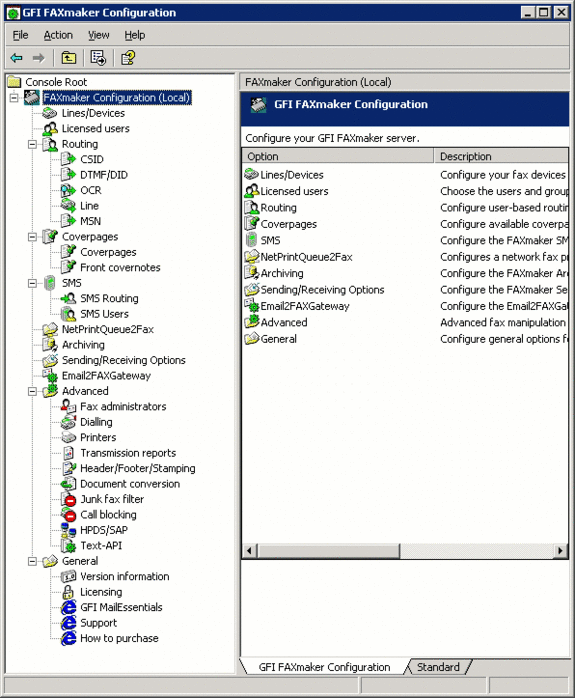One thing that the information age has taught us is that in many cases, staying up to date with the latest technological innovations tends to make businesses run more efficiently. If your company depends heavily on fax machines, you really have to stop and ask yourself if using technology that’s over two decades old is really what’s best for your company.
Product: GFI FAXmaker for Exchange/SMTP
Product Homepage: click here
60-day Trial Version: click here

If your answer is no, then one of the biggest things that you can do to make sending and receiving faxes more efficient for your company is to set up a fax server. A fax server allows you to queue outgoing faxes so that your employees don’t have to stand around waiting to send faxes. Most fax servers can also block inbound junk faxes, similar to the way that an E-mail server might block SPAM.
Fax servers have actually been around in one form or another for several years now. In fact, although I’ve only recently been introduced to GFI FAXmaker, it has been around since 1993. Since that time, GFI FAXmaker has won countless awards, and has received numerous praising reviews. Because of this, I decided to install the latest version of GFI FAXmaker onto my own network and see if it could help to streamline my business.
My Generic Fax Server
Prior to installing GFI Faxmaker, I was already running a sort of generic fax server. What I had was a printer that also functioned as a copier, fax machine, and scanner. I had shared this printer across my network so that each machine could either print a document to it or send a fax through it. The procedure for faxing is almost identical to the procedure for printing. I simply select a special “fax printer” and then specify a phone number. Click Print and the fax is sent. I tell you this because this is pretty much what I expected out of GFI FAXmaker. In reality though, GFI FAXmaker turned out to be much more. As you can see from the GFI FAXmaker configuration console, shown in Figure A, FAXmaker is a full featured product.
Figure 1: The configuration console is jam packed with features
GFI FAXmaker and Exchange Server
When I initially installed GFI FAXmaker, the first thing that I noticed was that the software is designed to be used with Exchange Server. GFI Faxmaker links itself to Exchange Server via a special routing group connector. The advantage of doing this is that GFI FAXmaker is able to reference the Active Directory. This means that you can configure fax permissions based on existing user accounts rather than creating a separate database of fax server users. Having fax software that is Exchange aware has other advantages too. When an inbound fax arrives, you can route the fax directly to a specific mailbox or to a public folder within your Exchange organization.
When I first started experimenting with GFI FAXmaker, I had a few concerns regarding the way that the software works with Exchange. As you may know, every time that you install an Exchange service pack or upgrade to a new version of Exchange, the Active Directory schema is modified. I therefore had some concerns about what would happen the next time that Microsoft releases a service pack. As it turns out though, the software is designed in a way that does not require modifying or extending the Active Directory schema. That means that it will be compatible with Exchange Server even if new service packs are released.
Another thing that surprised me about the software is that Exchange Server is not an absolute requirement. If your organization uses Lotus Notes or some other mail server, you can still use GFI FAXmaker because the software can communicate with your mail server through the SMTP and POP3 protocols. If you do have an Exchange based mail system, you can install GFI FAXmaker directly onto the mail server, but you don’t have to. You can install GFI FAXmaker onto any server that can communicate with your Exchange organization. In case you are wondering, GFI FAXmaker natively supports Exchange 2000 and 2003, but Exchange 5.5 is also supported if you manually create a special routing rule.
The reason why GFI FAXmaker can work with a variety of mail systems and is immune to Active Directory schema updates is because it interfaces with Exchange, but is not integrated into Exchange. That is also what allows you to either run GFI FAXmaker either directly on your mail server or on a separate server. Interfacing with Exchange Server rather than integrating into the Exchange organization has another important benefit too. A single fax server can service your entire Exchange organization, even if you have multiple Exchange Servers or even a cluster of Exchange Servers. My point is that GFI FAXmaker is extremely flexible. It doesn’t require your network’s mail server architecture to be structured in any specific way. It works with your existing configuration, and that scores big points with me.
Fax Hardware
Now that I have discussed mail server compatibility, let’s talk about what’s really important; sending and receiving faxes. GFI FAXmaker takes a layered approach to interfacing with your fax hardware. What this means is that as long as you have the necessary driver, the software really doesn’t care what type of fax hardware you have. You can use a standard fax modem, a fax server card that supports up to 32 lines, an ISDN modem, and the list goes on. What ever physical devices you have, they are mapped to logical fax server lines. This allows you to configure or monitor each phone line in an independent, yet consistent manner.
Sending Faxes
Setting users up to send faxes from their desktop is simple. You must initially specify those users or groups to whom you want to grant permission for sending faxes. As I mentioned earlier, you can select users directly from the Active Directory. Once these users have been specified, the user’s computers must be connected to a special fax printer object. This works in much the same way as my existing fax server that I mentioned earlier. Users select the fax printer rather than an actual printer and then specify a phone number to send a fax. Anything that can be printed can also be faxed.
The fact that faxing works so much like printing means that users can perform Microsoft Office mail merge operations and fax the output. Users can also perform all sorts of neat tricks such as selecting a fax number from the Microsoft Outlook contact Manager or attaching a document to a fax. When a document is attached to an outbound fax, the document is rendered at the fax server and sent to the recipient.
Receiving Faxes
GFI FAXmaker has way too many inbound fax features to possibly discuss them all. As you might expect, an inbound fax can be printed, sent to an Exchange mailbox, or sent to an Exchange public folder.
If you have hundreds of Exchange mailboxes, you might be wondering how GFI FAXmaker can decide which mailbox to place the fax into. If you want to send faxes to the recipient’s mailbox, you must create routing rules. Routing rules may be based on the line the fax came in on, or on the sender’s DID, DDI, DTMF, or CSID.
Of course you don’t have to route faxes to specific mailboxes. You can choose to have inbound faxes automatically printed or sent to a communal public folder. Although both of these features work well, moving inbound faxes to a public folder was the one area in which I was very disappointed in GFI FAXmaker. The process for configuring GFI FAXmaker to deliver faxes to a public folder is neither automatic nor intuitive. I had such a hard time figuring it out that I began to wonder if this was a feature that the software actually offered. I was eventually able to find the configuration procedure on the Internet though.
Two other features worth mentioning are the fax filtering and archiving features. The junk fax filter is kind of like a SPAM filter for faxes. It allows you to create a list of people who should not be allowed to send faxes to your organization.
I honestly haven’t gotten to experiment with the fax archiving feature as much as I would like to have, but it looks promising. This feature allows you to store a copy of all faxes in a SQL Server database. You can then search the database for archived faxes based on the fax’s sender, recipient, or the date that the fax was sent on.
As you may know, most fax software stores inbound faxes in TIFF format, and GFI FAXmaker is no exception. What is unique about GFI FAXmaker though is that you can choose between using TIFF format and PDF format. You can also get an optional OCR module that allows optical character recognition to be performed on faxes. This process allows you to search archived faxes based on content, not just on date, sender, and recipient.
Although I have only had about a week to experiment with GFI FAXmaker, my initial thoughts are that it is a solid product worthy of the gold award with four and a half out of five stars. The only thing that would keep me from giving it a full five stars is the complexity involved in configuring fax deliveries to public folders.
Pricing and Availability
If you want to learn more about GFI FAXmaker, you can click here to access the GFI Web site. Pricing for GFI FAXmaker starts at $375 for ten users and goes up to $3,995 for an unlimited number of users. The optional OCR component adds another $295 to the price.
MSExchange.org Rating 4.5/5

For more information about GFI FAXmaker for Exchange/SMTP, click here.