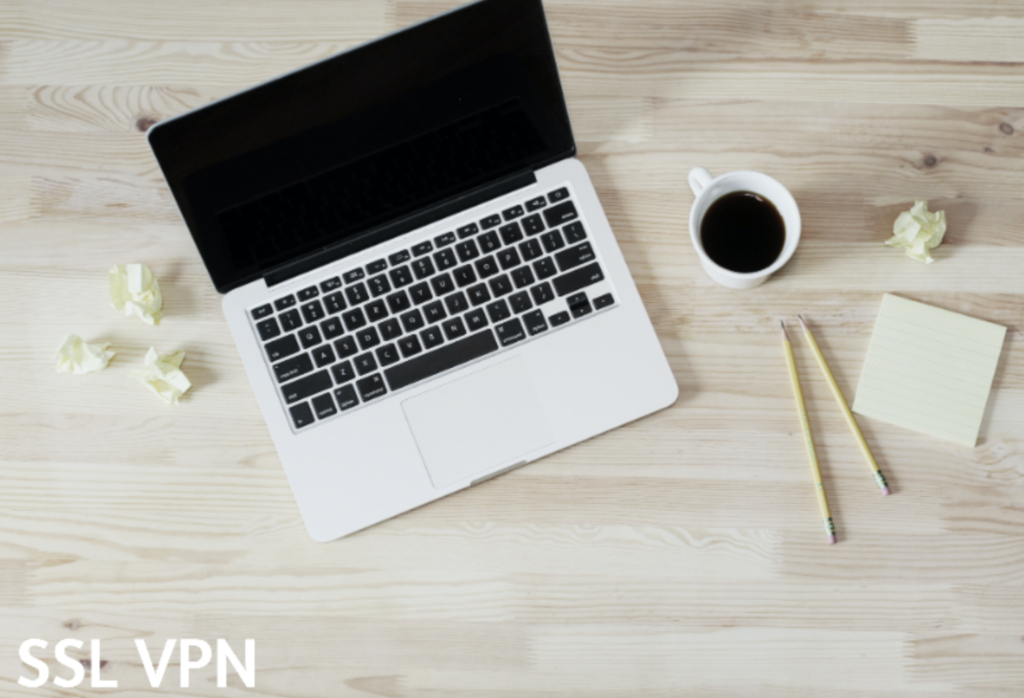
A Secure Socket Layer Virtual Private Network (SSL VPN), as the name suggests, is a combination of both the SSL and VPN. It helps create a secure and encrypted connection over a traditionally less-secure network such as the internet. Generally, organizations specifically looking to provide remote access to their web-based applications use SSL VPNs.
Using SSL VPNs, you can access a traditional VPN’s portal functionality created using a secure socket layer protocol. This VPN also lets you access various applications and provides internal network access through a web browser.
What sets apart an SSL VPN is that it doesn’t require a dedicated application or software to perform its duties. Instead, you can use any modern browser to remotely access secured resources or intranet-based applications. Let’s look at how an SSL VPN works.
How SSL VPNs Work
As mentioned earlier, SSL VPNs rely on the SSL protocol to provide users with remote access to applications. However, these VPNs have now replaced the SSL protocol with the newer TLS protocol.
This VPN solution is a web or a client application-based solution. It uses standard HTTP or HTTPS connection services to provide access to private networks. Some companies have specific software and web-based apps that they protect through encrypted VPN tunneling. Employees can access those programs with SSL VPNs.
Unlike a traditional IPSec VPN, an SSL VPN encrypts the whole HTTP payload. As a result, it allows for more granular access control of services, data, and applications in a private network.

How to Use This Technology
On the user end, you can access these VPN services through a web application. There, your requests get passed to the company’s private network through HTTP/HTTPS. These encrypted requests are coming from authenticated users. As a result, they pass the organizational firewalls. Then, they reach the gateway configured in the organization’s private network. Finally, the requests get passed to the dedicated internal servers that handle the request.
This process involves an initial handshake. You have to point your browser toward the organization’s SSL VPN gateway server. To do that, use the VPN server’s dedicated URLs or web addresses. The organization’s server then sends a security certificate to the browser, allowing it to establish a connection. Once this connection is established, the server and the browser agree on the encryption standard to use. After that, they perform the key exchange for encryption and decryption. Now, you’ll have to authenticate yourself. To do that, the company whose private network you want to access will give you credentials for authentication.
Now that you understand the functioning of SSL VPN, let’s look at its two different types.
Types of SSL VPN
SSL VPNs come in 2 different types. Their differences depend on their functionality and how the organization implements this solution. Let’s take a look at each type:
1. SSL Portal VPN
An SSL Portal VPN is a simple solution that works like any traditional HTTPS-secured web service. In this service, an authenticated user gets access to a portal-like service or a webpage. Then, they can access it over a web browser. This portal service generally contains links to various intranet services offered by the company. Network administrators can configure rules and group the users to implement least privilege access. This way, they restrict access to certain applications or services.
The SSL Portal VPN provides ease of use and implementation. However, it comes with certain limitations. For example, it only allows for one secure connection at any time. It’s also only suitable to provide access to browser-friendly applications. This type doesn’t work with desktop applications or services that run independently outside of a browser interface. If you want to run your legacy applications using the SSL Portal VPN, it requires additional development. You’d need to extend the baseline capabilities of the out-of-the-box solution.

2. SSL Tunnel VPN
On the other hand, the SSL Tunnel VPN can allow you to extend and access applications and services. They don’t need to be browser or web-based. When you connect to an SSL VPN gateway, your browser will automatically download an SSL tunnel VPN application.
These applications source different companies’ applications using different technologies, like Javascript. The SSL tunnel VPN requires the web browser to handle active content like Flash or JS. The browser also provides additional functionalities that aren’t supported in the SSL Tunnel VPN.
If you’re wondering how this VPN is different from the traditional IPSec VPN, here’s everything you need to know to understand the differences between these two.
IPSec VPN vs. SSL VPN
Many users mistake SSL VPNs with traditional IPSec VPNs. Basically, both offer you the same service: accessing a private network’s resources securely. However, they have certain differences that you need to know. This way, you can choose which would be better to implement for your company. In this section, let’s look at the differences between the IPSec VPN and its more secure, modern counterpart.
| Feature | IPSec VPN | SSL VPN |
| Operation Layer in OSI Model | Operates on the network layer of an OSI model that routes data packets. | Operates between the transport layer and the application layers of an OSI model |
| Encryption | Encrypts data packets | Encrypts HTTP traffic directly instead of individual data packets |
| Connection | Can connect the remote hosts to the entire private network | Allows you to connect the remote host to a specific set of apps and services |
| Requirements | Requires an application (host-based) to function | Works on a browser-based environment |
| Flexibility | Gives broad access and provides flexibility | Gives granular access |
| Usability | Can support all IP-based clients | Suits browser-based clients along with other features such as file sharing. |
| VPN Gateway Placement | Implemented in the firewall of a private network. | Implemented behind the firewall in a private network |
The Verdict
Based on the differences discussed above, it’s evident that both VPNs are capable of providing secure access in a closed private network. However, if you break down your requirements, it becomes easier to choose one of the two services. For example, consider the type of applications that you’d want your employees to access or the other downstream services that need to be available. To further help you with your choice, I’ve created this list below to clarify your options.
Pro Tips
Choose SSL VPNs if:
- You need to provide intranet applications to your employees
- You want to get granular access for group users and restrict access to apps (This will require additional technical resources)
Choose IPSec VPNs if:
- You have a whole suite of apps that include web, desktop, and others
- You’re looking for an easy-to-implement solution
However, both these VPNs are now available in the cloud-based as-a-service models. You could also easily deploy them without the hassle of setting up the infrastructure needed.
Why Are SSL VPNs Important?
Organizations rely on SSL VPNs for a variety of reasons. Namely, they provide access to the organization’s proprietary intranet services securely. As a result, these VPN scan safeguard and protect each of these tunneled sessions from being hacked by cybercriminals.
Additionally, SSL VPNs offer data security and privacy. They can provide a secure way of connecting with your workforce, external or internal contractors, and others. These services also give you access to closed organizational private networks.

This VPN also has a very low learning curve. That’s because they have a browser-based access interface. Clearly, then, this VPN technology is gaining traction in the contemporary IT world. Compared with a regular VPN, an SSL VPN provides you the ability to encrypt the HTTP payload instead of every data packet and allows you to configure granular accesses.
If you’re convinced with these features, I’ll show you how you can set it up for your organization.
Setting up SSL VPN
The process of setting up an SSL VPN for your business remains almost similar to that of setting up a traditional VPN. You’ll need to configure a VPN gateway to power the connections. Then, you can access internal resources and applications. On the other hand, you can also leverage the more modern cloud paradigm. Simply opt for service providers like Cisco, Barracuda, and F5. They’ll provide your organization with cloud-based SSL VPN services. Similar to every cloud service, you pay-per-usage. You won’t have any initial setup costs or maintenance overheads.
The Bottom Line
To sum up, SSL VPNs are easy to implement, deploy, and use. It can provide several organizational and security benefits. This VPN is also necessary to increase information security and support remote working. Given the growing number of cyber threats, securing confidential data has become a top priority. A secure VPN solution can help you mitigate these risks.
In this article, I described what an SSL VPN is, how it works, and its two different types of implementations. I also listed the differences between two different VPNs and when to choose what service. Finally, we looked at some of the major benefits of using SSL VPNs.
Now that you understand the importance, working, and use cases of an SSL VPN, you can implement it with a traditional approach by setting up the infrastructure. Otherwise, you can leverage any service provider to implement one for your business.
Do you have more questions about VPNs and encryption? Check out the FAQ and Resources section below!
FAQ
What are the advantages of IPSec VPN?
A traditional VPN is also known as IPSec VPN. It offers scalability through stable connections and network visibility. Moreover, since IPSec VPNs encrypt every data packet being transmitted over the network and has a smaller attack surface, it’s ideal for security purposes.
What are the benefits of an SSL VPN?
One of the major advantages of SSL VPNs is their lower costs and complexity. In fact, SSL VPNs don’t require any client software additions. These services are highly scalable due to their support for various modern web and mobile development technologies. You could also configure them on your network via a cloud-based model.
What is SSL?
SSL, which stands for Secure Socket Layer, is a protocol that establishes encrypted and authenticated links (URLs) between two or more devices connected through a network. Mainly, NGFWs can filter and analyze these encrypted SSL networks. SSL VPNs also use this encryption protocol to provide secure access to resources.
What is the OSI Model?
The Open Systems interconnection (OSI) model is a conceptual networking model that contains 7 different layers. It explains the functionality and working of a telecommunication system. Both the IPSec VPN and the SSL VPNs function in a slightly different way. Therefore, they operate in different layers of the OSI model.
What is HTTP/HTTPS?
HyperText Transfer Protocol (HTTP) or its secure version (HTTPS) are application layer protocols. These are used to transmit hypermedia documents such as HTML web pages. SSL VPNs directly encrypt the HTTP content. This way, the service establishes secure and encrypted connections to private networks.
Resources
TechGenix: Newsletters
Subscribe to our newsletters for more quality content.
TechGenix: Section on Networking
Learn more about different networking concepts, articles, and technology overviews.
TechGenix: Article on WARP vs VPN
Learn more about WARP and VPN to know which is better for online security.
Cisco: Guide to Set up a VPN in 6 Steps
Learn more about how to set up a VPN for your business in 6 steps.
TechGenix: Article on Business VPNs
Find out more about business VPNs.



