You have a basic understanding of TCP/IP ( IP-address, subnet-mask, Gateway, DNS, DHCP,….),
but now it is time to look at an advanced issue, which has a serious impact on network security,
especially when using TCP/IP to connect to the Internet: Ports.
Let’s start by looking in the Control-Panel at  “Internet Options” :
“Internet Options” :
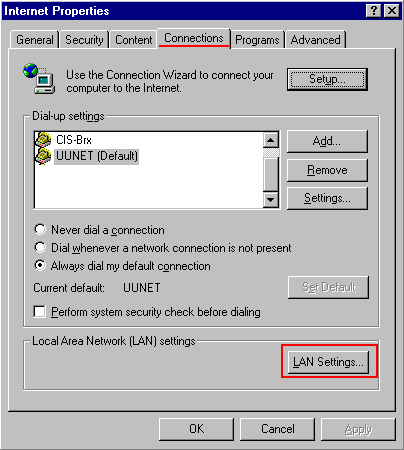 | Connection a single PC to the Internet is easy, it becomes more complex when you connect a network of multiple PCs via a single connection to the Internet. In such cases, you will need a Proxy, and you need to configure on the tab: Connections the “Lan Settings“, where you need to define PORT information. |
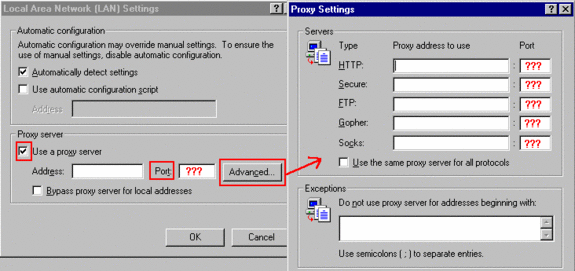
TCP/IP is a complex protocol, offering multiple services (especially on the Internet), like:
– HTTP (=Web-Browsing)
– FTP (File Transfer Protocol)
– e-mail
– file sharing
– remote support ( like using NetMeeting )
For each of these services, a kind of “sub-dialect” of TCP/IP is used, call : PORT.
Each PORT has a number assigned to it, here a list of the most common PORTS:
| PORT: | Service: | Purpose / usage : |
| 21 | FTP | FTP: File Transfer Protocol, often used to download software programs and / or updates from the Internet |
| 23 | Telnet | Telnet allows to work with a command-line interface on a System, originally developed for UNIX (so it includes now LINUX systems ! ), but also available on some NT-systems |
| 25 | SMTP | used to send e-mail messages to an Internet Mail Server |
| 80 | HTTP | used to retrieve WWW pages |
| 110 | POP3 | used to receive e-mail messages from an Internet Mail Server |
| 139 | NETBIOS | used for Microsoft networking to handle File-Sharing |
| 443 | HTTPS | used to retrieve SECURE WWW pages |
Ports used by NetMeeting :
| PORT: | Service: | Purpose / usage : |
| 389 | Internet Locator Server | when using a NetMeeting Directory server |
| 522 | User Location Server | |
| 1503 | T.120 | |
| 1720 | H.323 | Call setup, negotiate other ports to be used, Audio data |
| 1731 | Audio Data | |
| Dynamic | H.323 | call control (TCP) |
| Dynamic | H.323 | streaming [Realtime Transport Protocol (RTP) over User Datagram Protocol (UDP)] |
(more information on ports used by NetMeeting : Knowledge base articleQ158623).
To protect your system against attacks from the Internet using one of these TCP/IP ports, you
should install a Personal Firewall.



