Microsoft is officially giving its users more options when it comes to Windows 10 virtualization. Benefiting both users who want more choice and Microsoft’s partners, they now have subscriptions to Windows 10 that include virtualization rights.
Since Sept. 6, users have a larger variety of virtualization options when buying Windows 10 Enterprise. Of course, they still have the possibility of buying Windows 10 Enterprise E3 without virtualization rights as well if they aren’t necessary.
Now, not every Microsoft Cloud Solution Provider (CSP) is able to offer Windows 10 virtualization, but only a Qualified Multitenant Hoster (QMTH). This program “authorizes qualified third-party hosting service providers to host customers’ Windows virtual machines via Microsoft Cloud Agreement subscription or Enterprise Agreement/MPSA on dedicated or multitenant hardware.”
This program also allows these third-party hosting service providers the ability to host Office 365 ProPlus (including E3 and E5), Project Online Professional, and Visio Pro for Office 365 in shared computer activation (SCA) mode.
Microsoft is hoping that these new features with Windows 10 Enterprise add more subscribers to their plans. As of right now, “only about 0.5 percent of small/mid-size business (SMB) users who are running Windows are running the Enterprise version.”
Of course, one of the reasons they aren’t upgrading from the Pro and Home Premium plans is the cost, but another is the struggle to understand everything about licensing and purchasing.
Trying to simplify the issues and offer more options, Microsoft discussed their new Windows 10 Enterprise subscription options that have been introduced through the CSP partners for Windows 10 Enterprise E3 and Windows 10 Enterprise E5.
Windows 10 Enterprise E3 and E5
Windows 10 Enterprise E3 and E5 were both announced over a year ago as subscription versions of Windows 10 Enterprise, mostly aimed at small and midsize business users.
Both of these options have been available without Windows 10 virtualization rights for a while, through both Enterprise Agreements and Microsoft cloud solutions providers. They also have Microsoft 365 Enterprise, which is a bundle of Windows 10 Enterprise, Office 365 Enterprise, and Enterprise Security + Mobility.
Windows 10 Enterprise E3 is now available with or without virtualization use rights and the E5 version has been updated to include Windows 10 virtualization rights (along with Microsoft 365 Enterprise). Additionally, Microsoft is also offering a new Windows 10 Enterprise E3 VDA (virtual desktop access) for users who need access to Windows VMs on non-Windows Pro devices.
-
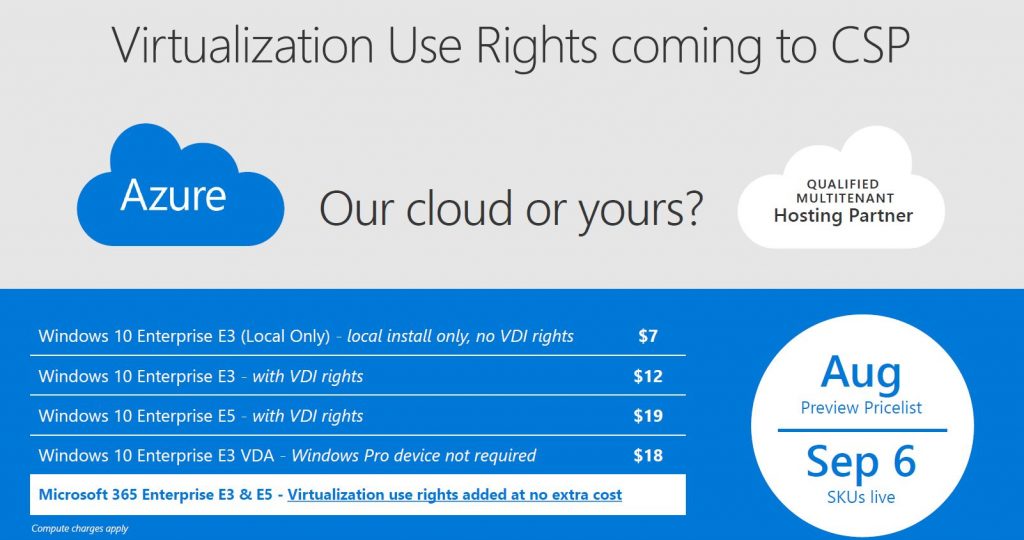
Microsoft Before, if small or medium-sized business users wanted to buy Windows 10 Enterprise, it would be a struggle. They’d have to first get a Software Assurance (SA) license, commit to multiyear contracts, pay large annual up-front payments and device-based licensing (considering that they didn’t choose Enterprise Cloud Suite, which gives users a per-user licensing option).
Now, these business users and larger companies are free to choose this option and obtain the SA license if they wish. However, there’s now also a simpler option.
Enterprise E3 is only $84 per user per year, or $7 per user per month. For this, you’ll get Windows 10 Enterprise Edition and Software Assurance for the volume licensing programs that include SA. There are two different servicing options that the Enterprise E3 and E5 users can choose from, which are either the Current Branch of Windows 10 Enterprise or the Current Branch for Business.
The difference here is that if they choose to be on the Current Branch of Windows 10 Enterprise, they’ll automatically get new features and security updates added automatically. Otherwise, if they are on the Current Branch for Business, they’ll have between four and eight months to delay new feature updates.
If a user is on Enterprise E3, they “cannot opt to be on the Long Term Servicing Branch (LTSB) via which they will not get new features, just security fixes, for 10 years or so.”
If you choose Windows 10 Enterprise E3, there’s a one-seat minimum, although you don’t have to worry about a seat limit. You’ll also get five device installs per user of Windows 10 Enterprise.
Easier to transfer to Windows 10 Enterprise
Additionally, Windows is making it even easier to transfer from a Windows 10 Pro user to become a Windows 10 Enterprise user through the Cloud Solution Provider platform with Azure Active Directory, claiming to complete the switch in under two minutes without needing a reboot.
If you instead opt for Windows 10 Enterprise E5, you’ll get everything that comes with E3 in addition to Microsoft’s Windows Defender Advanced Threat Protection (ATP) service. This seems to be the only version of Windows 10 with the ATP included.
According to Microsoft, these Enterprise E3 and E5 plans are great as an addition to other Microsoft subscriptions, such as Office 365 or Dynamics CRM Online. These options are seen as a way to “get enterprise security on a per user basis.”
This makes any small or medium-sized business user who deals with very sensitive personally identifiable, financial, or other information to be a prime candidate for these Windows 10 Enterprise options.
Users have many different ways to use these new virtualization rights, with both a choice of plans and hosting type options.
To make it easier, Microsoft wrote a succinct summary of the changes:
- Windows 10 Enterprise E3 will be available with or without virtualization use rights.
- Windows 10 Enterprise E5 will be updated to include virtualization use rights.
- A new Windows 10 Enterprise E3 VDA offering will be created for customers that require access to Windows VMs on non-Windows Pro devices.
- Customers purchasing or already subscribed to Microsoft 365 Enterprise (formerly known as Secure Productive Enterprise) via CSP will automatically receive Windows 10 virtualization use rights at no extra cost.
According to virtualization experts at BrianMadden.com, the Microsoft CSP virtualization announcement can be summarized as this: “They key takeaway for now is that Microsoft has taken down the last barrier that prevented service providers from assembling platforms that truly matched up against on-premises deployments.”



