As a business owner for more than 20 years, the Windows clipboard has been one of my go-to tools for performing many routine tasks associated with running an IT content development business. Such day-to-day tasks as writing reports, putting together proposals, issuing invoices and submitting statements of work (SOWs) all frequently involve a certain amount of copy and paste work as they move from draft through various versions until they reach their final form. In a small business environment where the focus of work constantly changes as projects come and go, it’s almost impossible to automate most of these routine business tasks. So you’re pretty much stuck to using a copy/paste tool or service of some sort for speeding up this tedious and boring part of running your business.
Unfortunately, until very recently the Windows clipboard has been limited in its functionality to allowing you only to copy and paste a single portion of text or an image at a time, and it didn’t include any built-in utility for viewing what was currently saved on your clipboard. Fortunately, this has changed for the better with the newly released October 2018 Update (Windows 10 version 1809) as Microsoft Senior Premier Field Engineer (PFE) Luís Henrique Demetrio explains in this blog post. The new Windows clipboard now lets you pin saved items in your clipboard so you can paste them more easily. It also allows you to view what text and images are currently stored in your clipboard.
But what if your organization is still using an earlier version of Microsoft Windows or won’t be deploying version for some time or will be skipping over it? I found out some years ago that there are a number of different Windows clipboard alternatives available that can make your copy-pasting much easier than utilizing CTRL+C and CTRL+V alone. And the number and quality of these clipping alternatives have continued to grow and expand with the iniquitousness of cloud services happening everywhere nowadays. So for the benefit of those of you who aren’t yet running Windows 10 version 1809 — or who want something more than what Microsoft currently offers as far as clipping functionality goes — I’ve assembled this quick list of five clipboard alternatives along with some feedback I’ve received from IT pro colleagues who have used and recommended them. That way you’re likely to find just the solution you need to supercharge your own routine business and/or IT tasks so you can either save money by saving time or knock off early for a round of golf.
Ditto
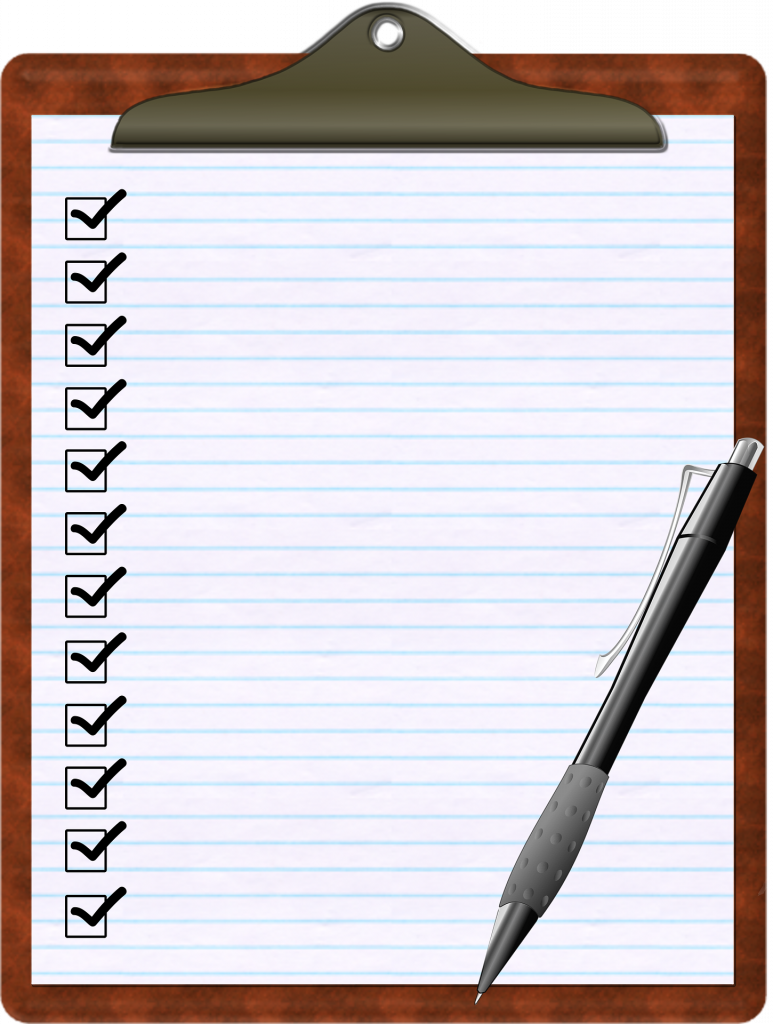
Ditto is a free clipboard manager released under the GNU General Public License version 3.0 (GPLv3) that extends the built-in Windows clipboard with some additional functionality. It has a simple interface that makes it easy to find previously copied items and even allows you to keep the clipboards of multiple PCs in sync. It uses an sqlite database and has full Unicode support for saving almost any type of data. Many of my IT pro colleagues use Ditto for writing their reports and creating invoices, and I’ve used it myself from time to time and have found it to be powerful and easy to use. For example, a colleague named Wayne who an IT Coordinator in Perth, Australia tells me that, “I have to give Ditto a big thumbs up as it allows me to have multiple pieces of text sit on the clipboard for usage as needed. You can also edit your clipped pieces in the ditto editor if needed. It allows a large database of clipped items and can be searched.”
Arsclip
Arsclip from JoeJoeSoft has been around for a long long time and is a freeware clipboard manager utility that has grown from something that was initially barebones and is now nicely featured and configurable. It supports copy/paste of pictures, RichText, Unicode, and HTML and includes a Clipboard Bar for viewing clipboard contents and a Global Clipboard you can use to share clipped items with both Windows and Android devices. A colleague named Chris who works in Toronto, Canada tipped me onto this neat little utility when I told him what I was looking for to streamline my routine business tasks. He replied by saying, “I faced the same situation you described a few years ago where I needed a more powerful clipboard to paste multiple items or run a certain amount of keystrokes from a macro. Take a look at this product called Arsclip!”
ClipCache Pro
ClipCache Pro from XRayz Software is a Windows clipboard extender that’s both powerful and easy to use. This utility provides you with both a tree outline view of your clipped items and global search capabilities. It also includes the ability to record the source of your clips which makes it ideal for those doing research of various kinds. The tool is highly customizable and even allows you to take your clips with you on a portable flash drive, something I’ve found extremely useful myself when I’m traveling and need to access my library of built-in snippets for creating contracts, invoices, and SOWs. The cost of this software is only $29.95 for single users but volume discounts are also available for businesses that need large numbers of licenses. Johannes from Iceland tells me “I recommend ClipCache Pro, I have used it for many years.”
Shapeshifter
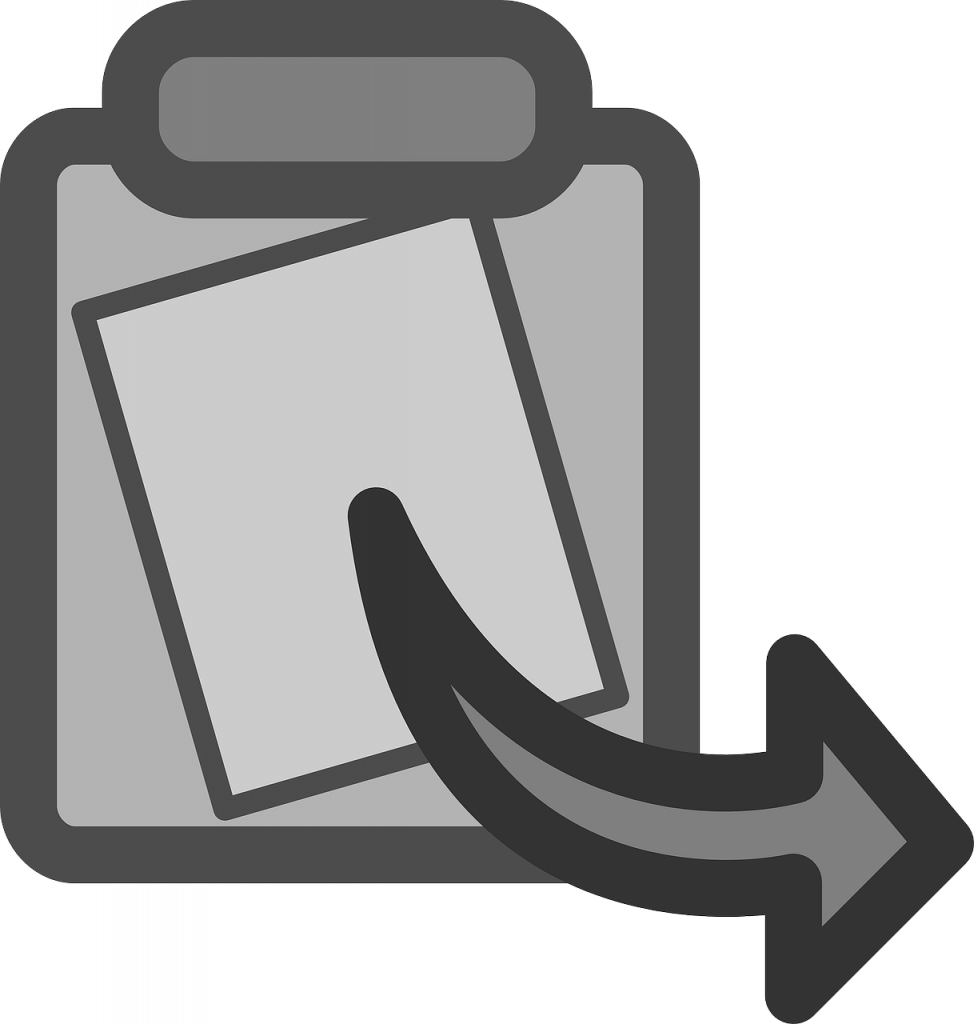
Mathias Lykkegaard Lorenzen calls Shapeshifter “a clipboard manager for the 21st century” on his GitHub page where the code for his utility is hosted. This simple utility allows you to copy multiple items and select which item you want to paste later without losing any of them. One big advantage of using Shapeshifter is that it is 100 percent open source, which means you can trust that the tool won’t send your clipboard data to anyone. Several of my security-conscious IT pro colleagues use this utility. For example Barry from Alberta, Canada, says, “I like it because it utilizes the traditional Ctrl+C and Ctrl+V functions for copy and paste. Version 5x was more configurable, but 6x is more functional in that it can maintain select files in clipboard even after a reboot. It, however, does not allow searching the history.” Shapeshifter is licensed under the Creative Commons Attribution-NonCommercial license, which means that it’s free to use for personal use, but if you want to use Shapeshifter for commercial use you should contact the tool’s author.
CopyQ
This last utility was recommended to me by a colleague named Charles after I told him what I’d learned from querying a bunch of other IT pros about what they use for managing their copy/paste activities. “Hands down, it’s CopyQ,” he says. “And I’ve tried them all. Very surprised no one else mentioned it!” CopyQ bills itself as an advanced clipboard manager with editing and scripting features which makes it especially appealing to the IT pro community who tend to make greater use of such capabilities than ordinary business users. The features list of CopyQ is impressive: it supports Linux, Windows and OS X 10.9+; it can store text, HTML, images or any other custom formats; it lets you sort, create, edit, remove, copy/paste, drag-and-drop items on tabs, and you can add custom notes or tags to individual items; it supports system-wide shortcuts with customizable commands; it also has an advanced command-line interface and scripting capability; and it even offers a fully customizable appearance for those who like to tweak things to the max. The tool is actively supported by two authors on GitHub and you can download and compile the source code available from the git repository if you want to be absolutely certain you can be confidently safe and secure when using this tool.
Windows clipboard alternatives: Which do you use?
If you’re reading this article and have another Windows clipboard alternative you use and would like to recommend to others, feel free to use the commenting feature below.
Featured image: Shutterstock



