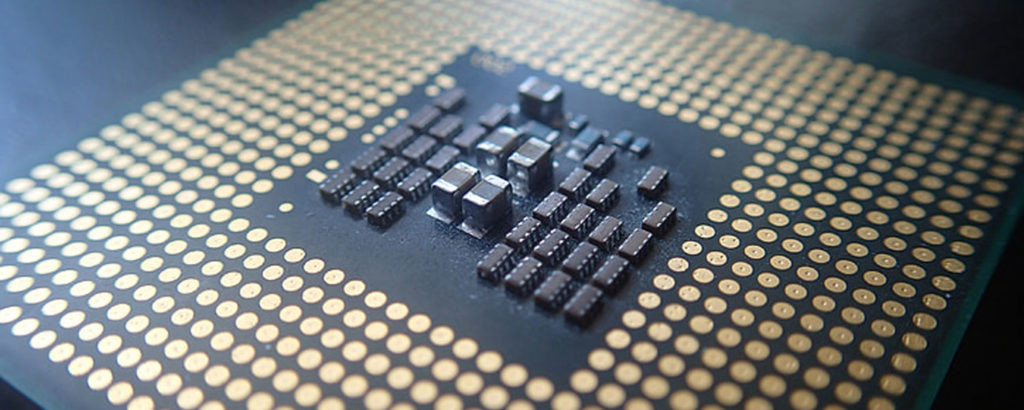Storage is one area that is regularly overlooked by specialists from the outside. But Windows Server 2012 made some major strides in improving virtualization and storage management which has got server admins in tizzy. Here is a look at a few of the capabilities which are making admin pros around the world smile.
Storage space
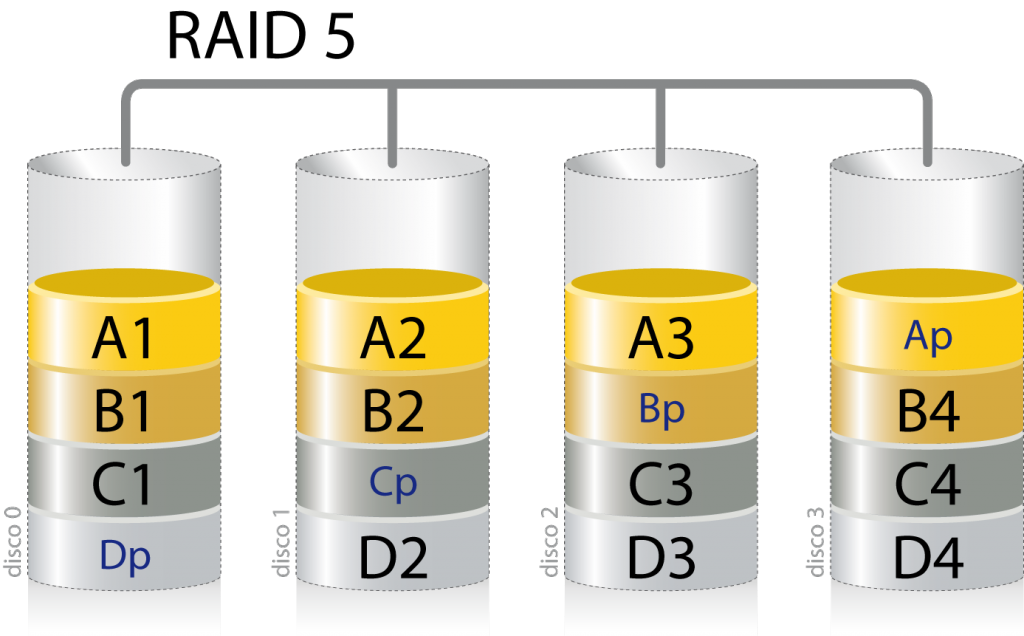
Storage space technology provides a number of virtualization enhancements for the storage stack. It allows you to create a storage pool and space.
What does that mean?
Storage pools let you aggregate physical disks in elastic administrative units which makes it easier for them to expand pools dynamically with more drives. Storage spaces are nothing more than virtual disks which support parity and mirroring.
Administrators can now create single pools with physical disks or multiple pools and separate disks. Some features you can use include background scrubbing, intelligent error correction, and per-pool hot-spare support. Storage spaces are also integrated with a failover-clustering feature, which ensures highly available and effective deployment within the pools that span multiple nodes of single clusters at a particular given moment of time.
When creating storage spaces, you can also specify RAID (Redundant Array of Independent Disks) mirroring or even parity for the resiliency and the technology also allows various sizes and types of drives to be used. This is something that is not usually possible with any hardware RAID solutions. But the flexibility of storage spaces may just backfire at times. There is nothing that is stopping IT workers from creating RAID arrays with the help of several disks that are connected to just one USB bus.
Smaller companies appreciate this feature of RAID mirroring and the ability to add additional drives while on the go which makes it a lot easier to maintain storage without investing in any costly hardware solutions. Businesses have to save money now more than ever. They have never been taxed like they are now. Uncle Sam has never been this greedy or fat before and Uncle Sam seems to become greedier by the day. Democratic socialism is not working!
Server Message Block

SMB (Server Message Block) is a protocol that is used for printer or file sharing in Windows across the network. Here, SMB Direct can add support for network cards too which have RDMA (Remote Direct Memory Access). RDMA allows network cards to bypass the Windows Kernel and write or read directly to the memory. This reduces the pressure on the CPU and provides low-latency, fast network output. This feature is most useful when it comes to SQL and Hyper-V since the resulting speeds are almost the same as local disk output and input.
SMB Direct can work with SMB Multichannel in order to maximize the output of networks with the help of TCP/IP RSS (receive-side scaling), load balancing, better connection resiliency, and self-adjustments whenever a new network path is detected. There is a requirement of at least two Windows Server 2012 computers with RDMA compatible network cards for SMB Direct to work.
SMB Encryption in Windows Server 2012 ensures the data is protected on the Internet and can also be enabled when it comes to individual shares. Unlike IPsec, which also encrypts SMB traffic, encryption doesn’t need planning or configuration in advance. Earlier versions of SMB just signed network packets in order to prevent spoofing. Just do not expect Hillary Clinton to figure this out. She cannot even email without compromising American classified information.
Offloaded Data Transfer
ODX (Offloaded Data Transfer) helps with the rapid movement of large files and virtual machines from one storage array to another. With the growth of data file sizes (video files, database files, virtual machine files, etc.), the ability to move data quickly is critical. Perhaps not as fast as Sentinel though can move an entire planet (see Transformers 3).
When you copy files or migrate VMs between a couple of locations in place of routing the data, ODX copies small tokens between the destination and source, either within or in between the intelligent storage arrays. From here, storage arrays can handle the actual data transfer so that the host CPY and network themselves do not get bogged down during the process.
NT file system online scanning and repair
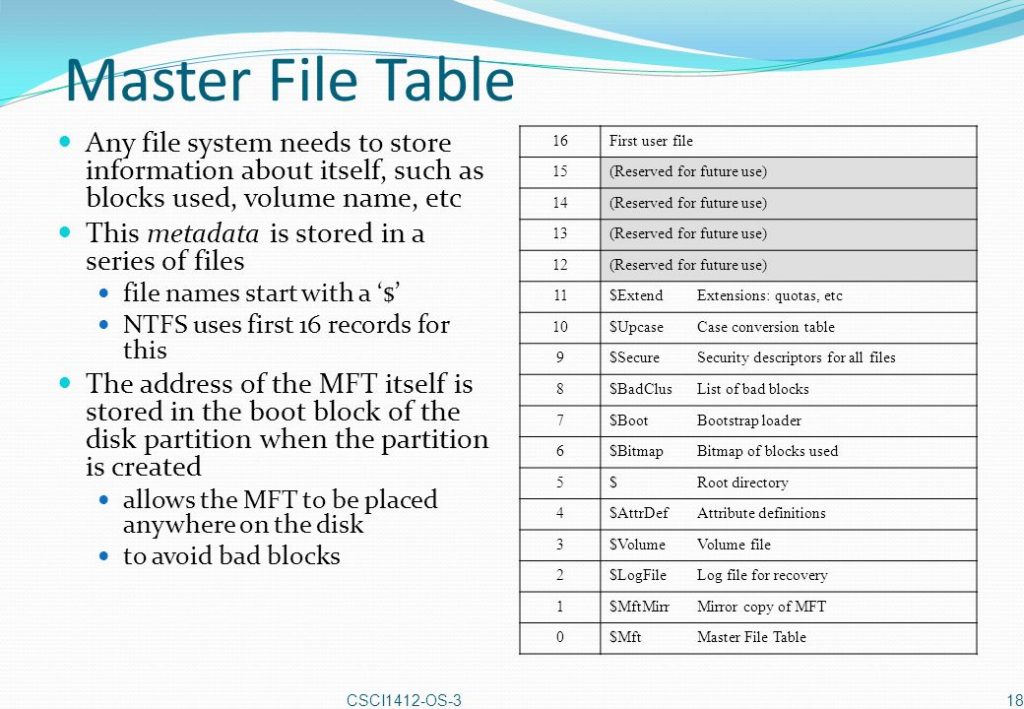
The NTFS has improved capabilities in terms of background scanning and repair capabilities, so volumes do not need to stay offline. This automatic self-healing reduces the number of times you need to perform CHKDSK, but even when you do feel the need to run it, you will find it a lot faster than before. It may not as fast as Quicksilver in X-Men but it is pretty fast nonetheless. It cannot stop time because of its speed like Quicksilver can make happen but you should impressed with its speed regardless.
Resilient file system
There is a new local file system which has been introduced in Windows Server 2012 which has been designed specifically to improve reliability and availability irrespective of the underlying storage’s reliability. ReFS helps with disk updating, availability, data integrity, compatibility, scalability, flexibility, interoperability, and proactive error identification. It makes use of methods such as Allocate on Write in order to ensure disk updates are reliable; metadata is checked, and Integrity Streams can be used for detecting disk corruptions. Corruption?! Oh, disk corruption. Not Lois Lerner and IRS corruption. OK, let’s get back on track.
Windows deduplication
SIS (Single Instance Storage) capability has existed for a number of years with Windows Server. But since it operates at file levels, it could be inefficient at times. Data deduplication in Server 2012 works at a disc level which means a small change to files will not result in the whole file getting stored more than once.
Deduplication is also a feature of the role of File and Storage Services and is transparent to applications and users. Even though slightly fewer users are now being served at a volume at which deduplication is enabled (just 10% fewer), this engine passes over any files which are being written and the files aren’t deduplicated for set periods of time in order to ensure there aren’t any performance issues with files which are actively being used.
Server 2012 also comes with the ddpeval.exe command line tool that estimates potential space savings on volume if deduplication is enabled. The tool may also be copied to Windows Server 2008 in order to provide information to be used as a part of business cases for upgrading to Windows Server 2012.
Windows Server 2012 offers different features that are closely related to clustering, storage management, virtualization, file and block access, storage networking, and so forth. In case you are looking to explore these newly available features and how they can benefit your organization, you should check the Server 2012 help and FAQ pages. These are some of the reasons why admins all over the world are happy. Well, this reason and because Transformers 5 comes out in 2017.