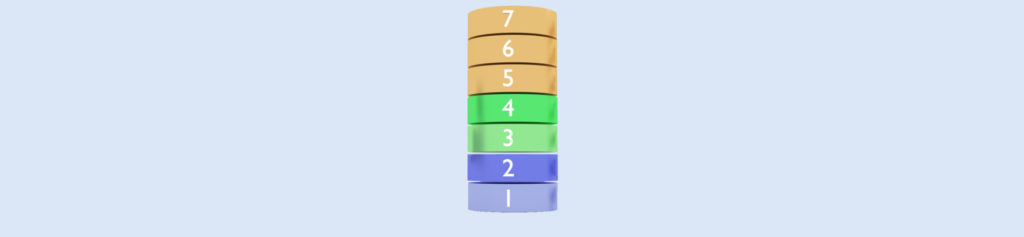When applying the latest Service Pack for Windows NT4, the SP6a, you may run into an
encryption conflict between the Service Pack 6a and the Internet Explorer 5.5, when you work
with the non-US version of NT4, which is using ‘only’ a standard encryption of 56-bit
( compared to the high encryption of 128-bit on the US-version of NT4), see also for details the
Microsoft knowledge base article Q250867.
SYMPTOMS
If you attempt to install the standard-encryption (or 56-bit) version of Windows NT 4.0 Service Pack 6 or 6a on a Windows NT 4.0-based computer that already has Microsoft Internet Explorer High Encryption Pack or Internet Explorer version 5.5 installed, you receive the following error message:
You have chosen to install a version of the Service Pack with Standard Encryption onto a system with High Encryption. This is not supported. To successfully install this version of the Service Pack, you must install the High Encryption version. Press Help for more information about obtaining the High Encryption Version of this Service Pack. Service Pack Setup will now exit.
The knowledge base article suggests as solution to edit the “UPDATE.INF” file of SP6a.
 |
That is easy to do, if you have the SP6a on CD-ROM as installation files, however very often you just have the download version : the single files “SP6I386.EXE“, which on running will extract the files, install then immediately the SP6a and then delete the extracted files. |
 |
you need to run this file to ONLY extract the installation files WITHOUT starting the installation: open a command-prompt window, switch to the folder, where the file SP6I386.EXE is stored and type: “SP6I386 /X” and hit the ENTER key. |
 |
It verifies that the file is in good condition (and did not get corrupted during the download) |
 |
Select a directory, where to stored the extracted files |
 |
The files of the Service Pack are then extracted to the selected directory. |
 |
|
 |
In the directory with the extracted files, display the content of the directory “UPDATE“, then use and editor (like Notepad) to edit the file “UPDATE.INF” : |
 |
Locate the section “[CheckSecurity32.files]“, then place a semicolon (;) before the reference to the “Schannel.dll” (to make that line a comment-line). Save and exit. To install the SP6a, run now in this directory “UPDATE” the file “UPDATE.EXE“ |