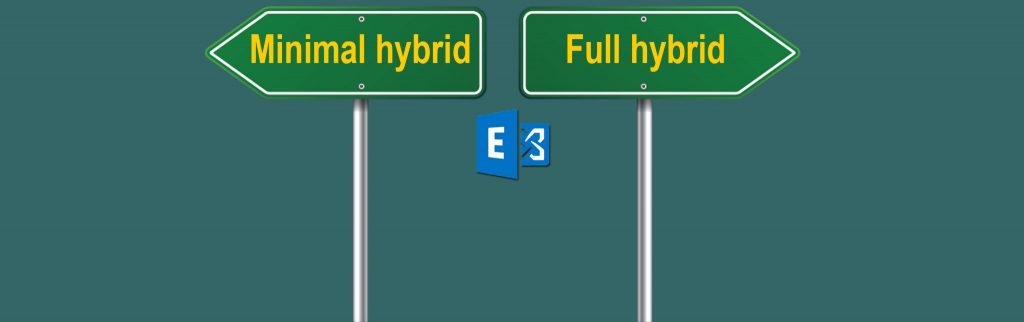If you would like to read the other articles in this series please go to:
- GroupWise to Exchange 2007 – Interoperability and Migration (Part 2)
- GroupWise to Exchange 2007 – Interoperability and Migration (Part 3)
- GroupWise to Exchange 2007 – Interoperability and Migration (Part 4)
- GroupWise to Exchange 2007 – Interoperability and Migration (Part 5)
- GroupWise to Exchange 2007 – Interoperability and Migration (Part 6)
- GroupWise to Exchange 2007 – Interoperability and Migration (Part 7)
- GroupWise to Exchange 2007 – Interoperability and Migration (Part 8)
- GroupWise to Exchange 2007 – Interoperability and Migration (Part 9)
In this mini-series my co-author Declan Conroy and I will explore the task of migrating from Novell GroupWise to Microsoft Exchange 2007. Over the course of the series we will cover all areas of the migration including the most critical of phases, planning and preparation. Time spent here will save you many days later on in the project. We will show exactly how to create connectivity between the two systems and will discuss some of the common pitfalls of interoperability. Finally, we will cover the actual migration, showing the use of both native and 3rd party tools, namely the Quest GroupWise Migrator for Exchange. Our intention is to write the definitive article on GroupWise to Exchange migration. We will make use of & refer to existing material, which will be corrected and or updated where appropriate. The series will walk any prospective migration consultant through both the theory and practice highlighting specific pointers and tips where we can help, and gotchas that you must watch out for.
About co-author Declan Conroy

You can contact Declan here, or through his blog.
Planning
Any migration project consists of three key phases as shown in Figure 1.
Figure 1: The keysphases of a migration project plan
- The Discovery phase consists of an assessment of existing infrastructure, and an investigation to gain an understanding of pain points, challenges and objectives.
- The Solution Design phase is where you put together an optimal solution that addresses the challenges, mitigates the pain points, and achieves all of the objectives.
- Once we have a clear understanding of the current state of play, and a view of the optimal solution, a Migration Plan can be outlined to migrate from the where you currently are, to where you want to go.
Overall, what we want to emphasize in this section is that without thorough planning and testing, it is highly unlikely your migration will be as smooth as it could be. Therefore, whilst detailed project planning is beyond the remit of this article, it is worth highlighting both some common issues that are encountered when planning a project and some areas which you should consider:
- Phases
Allow plenty of time in between your phases. A common fault is to put together a project plan where the phases are back-to-back. Leave time in between your phases to allow for over-run and unforeseen problems.
Determine a core migration team. It sounds obvious, but put your team member holidays and public holidays into your plan. Having broken down your plan into high level tasks and durations, you can see where the resource shortfalls are and plan accordingly.
There is little point producing a plan if it is not then monitored and updated. The plan is there to help and guide you through your migration. Make sure you update it regularly with progress, so that you are able to plan ahead to keep your project on track.
It is essential to thoroughly test both your design for the new Exchange system AND your migration plan for how to get there. Very often people work out their Exchange implementation and then simply dive into the migration. This will not lead to the best outcome!
When working with such a fundamental change in technology, it is critical to train not only your administrators but also your users. Whilst the concept of email is the same to both systems the way the User Interface differs is enough to cause significant loss of productivity especially amongst the most active users.
At this phase your project is almost over, however it is important to consider exactly how to remove the old systems and to ensure that any data protection requirements are adequately followed.
What is involved in Migrating to Exchange
With a GroupWise to Exchange migration, what we have, and what we want, are both largely defined. We are simply left with choosing the best migration plan.
We will focus on the specifics of GroupWise to Exchange 2007 migration later in this article and this series, but let us start from a technology independent perspective. In order to migrate to Microsoft Exchange you will need to accomplish three things. These steps are irrespective of the source or legacy system and are shown in Figure 2.
Figure 2: Key Stages of the Migration
- Create objects in Active Directory. Unlike Exchange 5.5 all versions of Exchange since Exchange 2000 are integrated with Active Directory. What this means is that before you can grant somebody an Exchange mailbox, you have to provide them with a user account.
In our scenario we are going to use the Connector for GroupWise to provision our Active Directory objects. Options available on the Import Tab of the Microsoft Connector for GroupWise deal with which action to take when a GroupWise directory object is not found in Active Directory. We will be choosing to create a new user object.
We will cover Active Directory object provisioning in the second article. - Integrate the two mail systems. With the exception of what we refer to as a big-bang migration, (where you migrate all of your mailboxes and resources in one go over a very short timeframe) you will need to consider co-existence and integration. During a period of co-existence, two disparate mail systems must look and feel like a single cohesive system.
You need to give consideration to:
– Directory integration and synchronization for internal address resolution
– SMTP mail flow and routing
– Calendar free/busy and schedule information - Migrate data. Most people presume that there will be a requirement to migrate everything, and this is the worst case scenario to plan for, but give it some consideration. A migration of the last three to six months mail, or even possibly a clean Exchange mailbox may suffice.
Migrating from GroupWise, the Challenges
Let us take a look at what we are going to face in our migration from GroupWise to Exchange.
Exchange 2007 migration options
A migration from Novell GroupWise to Exchange 2007 is complicated by the design decisions that Microsoft took when building Exchange 2007. Previous versions of Exchange came with tools to enable migration from GroupWise. The tools provided by Exchange 2003 to enable co-existence with, and migration for GroupWise are as follows:
- Connector for Novell GroupWise
This tool provides the ability to route mail to the GroupWise system and for Exchange to understand the GroupWise address space. Once configured it also enables the two directories to be synchronised to ensure that there is a consistent address book across both systems. - Calendar Connector
This tool enables users from both systems to see each others’ scheduling information. - Migration Wizard
Includes an option to Migrate from Novell GroupWise… In this series we will also look at the Quest migration tools.
With Exchange 2007 these connectors are no longer provided which means that to provide ongoing integration and co-existence with GroupWise you must also implement Exchange 2003.
You cannot install an Exchange 2003 server into an existing Exchange 2007 organization, so if co-existence and integration are required during a phased migration, you MUST install Exchange 2003 into the organization first.
Figure 3 gives a high level view of how the two systems are integrated and communicate via the Connector for GroupWise and Calendar Connectors.
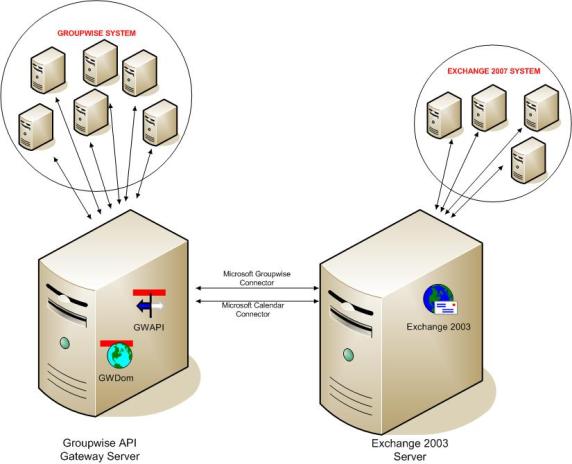
Figure 3: GroupWise and Exchange co-existence and integration
User experience and expectations
Possibly less obvious but equally as important, a GroupWise client on a GroupWise system will offer different features and user experiences to an Outlook client on an Exchange system.
- There may not always be a one-to-one parallel with the way things used to be done in the new client.
- There may not be a one to one conversion for certain client features, or formatting.
Which leads nicely to the next consideration.
Selecting a migration technology
It is worth taking a look at the migrations options. The two options we will focus on in this series of articles are the native Exchange 2003 Migration Wizard and the Quest GroupWise migrator for Exchange. Both tools provide most of the same features at a basic level. The third party (Quest) tool provides more advanced functionality than the native migration wizard in regard to migration of certain GroupWise features, such as proxy access, shared folder permissions and importantly, local GroupWise Archives.
A very high level comparison of what can be migrated with each tool is provided in Table 1.
If you find that the additional migration options available in the Quest tools are of no benefit, you may find the native Migration Wizard more than adequate.
|
Can be migrated with |
Quest |
Migration Wizard |
|
Inbox |
Yes |
Yes |
|
|
Yes |
Yes |
|
Folders and subfolders |
Yes |
Yes |
|
Attachments |
Yes |
Yes |
|
Calendars |
Yes |
Yes |
|
Tasks |
Yes |
Yes |
|
Address books and contacts |
Yes |
No |
|
Proxy access |
Yes |
No |
|
Shared folder permissions |
Yes |
No |
|
Archives |
Yes |
No |
|
GroupWise Distribution Lists and membership |
Yes |
No |
|
Rules |
No |
No |
Table 1: Migration Tool Comparison
Realistically, your requirements as defined during project scoping and assessment will tend to strongly favor one or other migration tool. For example, if you need to migrate local GroupWise archives to Exchange, and you do not have the disk space, bandwidth or time to copy local content back into GroupWise ready for migration, the only choice you have is to go with Quest!
Summary
In this first article we have addressed the key areas that should be considered at the start of your migration project and gone on to introduce some of the concepts required to migrate from GroupWise to Exchange. In Part 2 of this series we will get stuck into the technical work by showing how to create and test connectivity between the systems.
About co-author Declan Conroy
Declan Conroy is an IT consultant specialising primarily in Microsoft technologies including Exchange and Active Directory. Having previously worked for companies like Hewlett Packard and Compaq both as internal IT support, middle management and as a Professional Services consultant, Declan founded Cheddon Consulting Limited in April 2005. Since then Cheddon Consulting have migrated over 150,000 mailboxes to Exchange Server.
You can contact Declan here, or through his blog.
If you would like to read the other articles in this series please go to:
- GroupWise to Exchange 2007 – Interoperability and Migration (Part 2)
- GroupWise to Exchange 2007 – Interoperability and Migration (Part 3)
- GroupWise to Exchange 2007 – Interoperability and Migration (Part 4)
- GroupWise to Exchange 2007 – Interoperability and Migration (Part 5)
- GroupWise to Exchange 2007 – Interoperability and Migration (Part 6)
- GroupWise to Exchange 2007 – Interoperability and Migration (Part 7)
- GroupWise to Exchange 2007 – Interoperability and Migration (Part 8)
- GroupWise to Exchange 2007 – Interoperability and Migration (Part 9)