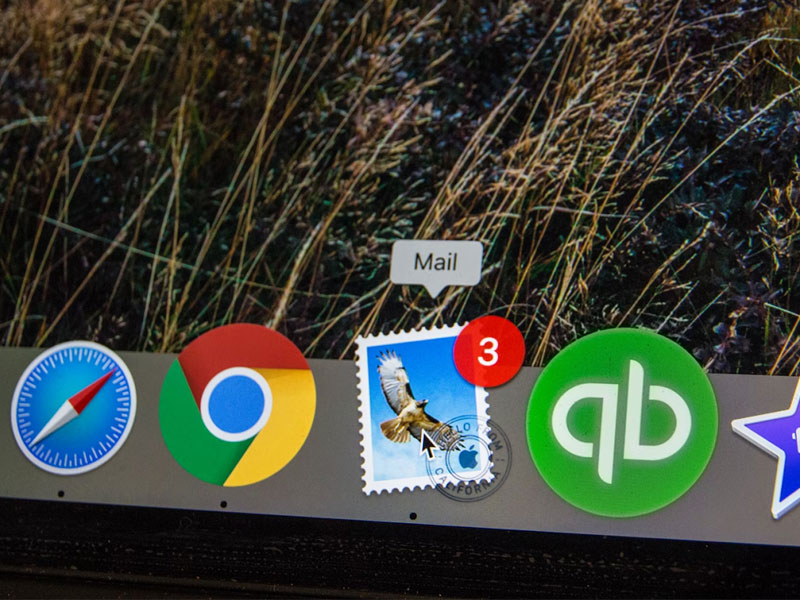
Emails are a means of business communication that often contain high-value and sensitive business information. Emails are generally a great medium of transferring information. But they also serve as evidence if you get audited. So, having some form of email backup solution in place to safeguard your data can be crucial to your business’s success.
First, I’ll explain what an email backup is and how you can archive your emails effectively.
What Is an Email Backup?
Email backup is the process of storing a copy of your email data in a centralized on-premise or cloud storage location. If your primary email platform fails, you can access your emails at any time from the email backup location.
Email backup solutions offer you an easy means to store and protect the valuable information contained in your emails. These solutions also act as a checkpoint for you to restore the information in case you lose access to your data.
Why Do I Need Email Backup?
The volume of emails your company receives or sends can be massive. At this scale, combing through your mailbox for a specific email can get complicated. You also risk losing the emails and associated data due to cyberattacks, device crashes, or accidental deletion. Having effective email backup solutions to protect your data can mitigate these issues and help you retain your email messages longer. Email backups can also help you save a lot of time, effort, and manpower that might go into finding some critical piece of information when needed.

Let’s look at some of the most common benefits of having email backups.
Benefits of Email Backup
Here are some of the key benefits of having an effective email backup system in place to safeguard your emails from loss or theft:
- Serves as a means of disaster recovery and backup
- Provides necessary backups and email recovery when needed
- Protects you and your company against intentional and unintentional data loss
- Ensures business and operational continuity
- Helps you save money by storing valuable information and retrieving when needed
- Meets regulatory or organizational compliance like SOC2 and ISO 27001
Now that I’ve explained how email backups work and the benefits, let’s go over what email archiving is. I’ll also show you how email backup and archiving are different.
Email Backup vs Email Archiving
The terms email archiving and email backups are often used interchangeably. But in reality, they’re two completely different processes with different purposes. Here’s a handy compare and contrast table:
| Email Backup | Email Archiving | |
| Definition | Copying data to another location for backup and recovery | Systematic approach for saving email data to optimize storage space |
| Purpose | To restore data for business continuity following an incident to a network or email infrastructure | Long-term data retention used for auditing and compliance purposes |
| Process | Iterative in nature; data is overwritten to create a new backup after some time | Incremental retention of all information in an inactive compressed and indexed form |
| Storage | Backups are often stored for a short time and overwritten with newer content | Email archives are stored long-term |
| Operation | Can be automated with scheduled tasks | Requires manual intervention to configure archiving |
| Data Disposition | Source data is unaffected with backups | Source data might be deleted when archived to maximize storage space |
| Used by | System administrators | End business users |
Now, let’s look at ways you can manually backup your emails from some of the most widely used email services like Gmail and Outlook.
How to Manually Back up Emails
Every email service provider has its own way of manually exporting email backups. In this section, I’ll walk you through a step-by-step approach to manually backup your emails from Gmail and Outlook; two of the most widely used global email services.
Backing up Emails from Gmail
Here’s a step-by-step process for backing up your Gmail emails.
- Go to myaccount.google.com
- Click Data & Privacy
- Scroll down to Data from apps and services you use
- Select Download your data
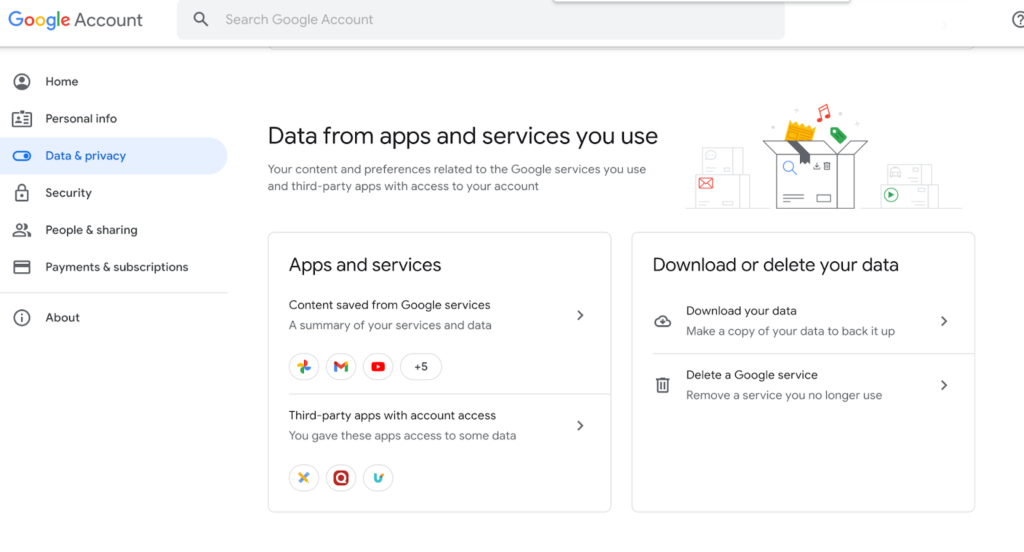
- Navigate to Google’s Takeout page
- Click on Deselect all
- Select Mail along with any other data that you wish to download and backup

To further filter the data that you wish to download, select Mail content options on the same screen. Then, choose the data you wish to download.
Now let’s look at how you backup Microsoft Outlook emails!
Backing up Emails from Outlook
Here’s how you can backup emails from emails from Outlook:
- Go to the File tab in the top-left corner of the screen
- Select Open & Export and go to Import/Export
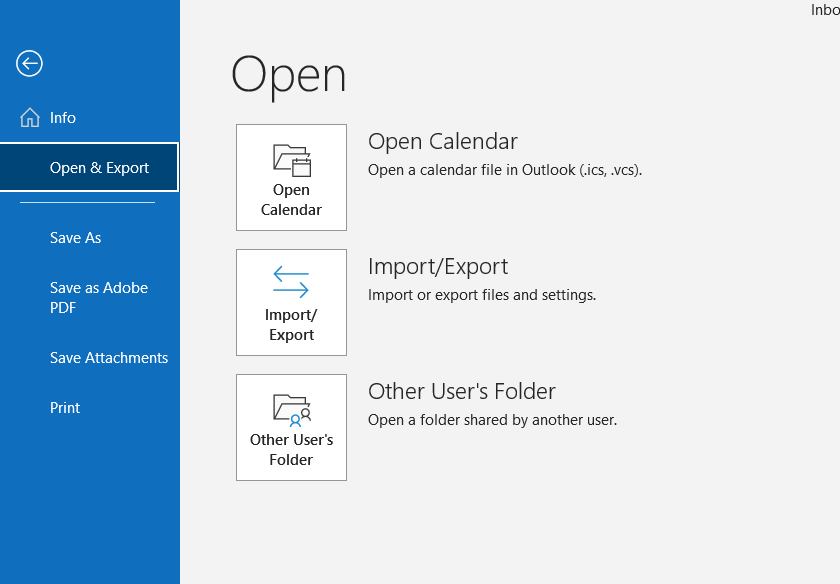
- Click on Export to a file
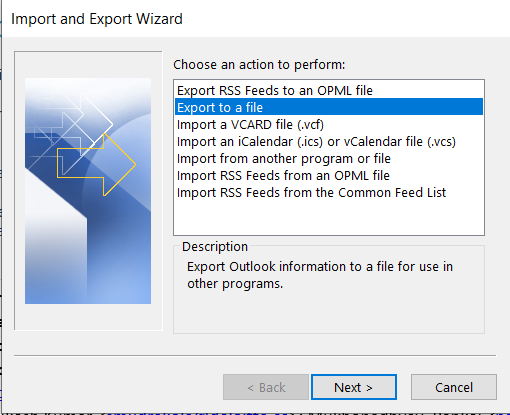
- Choose CSV or Outlook data file for data format
- Click next
- Select the mailboxes and folders you want to export along with the name and location of the backup file to finish backing up
When manually backing up your emails for individual mailboxes, this is a feasible and easy option. That said, you can’t do this manually at scale when you have multiple mailboxes associated with multiple individuals. As a company, you might want to consider a readily available option for your corporate email backups. Here are some of the top 3 cloud-based corporate email backup solutions.
Top 3 Corporate Cloud Email Backup Solution
Below are some of the best cloud email backup solutions on the market currently. First let’s look at the best!
1. GFI MailEssentials
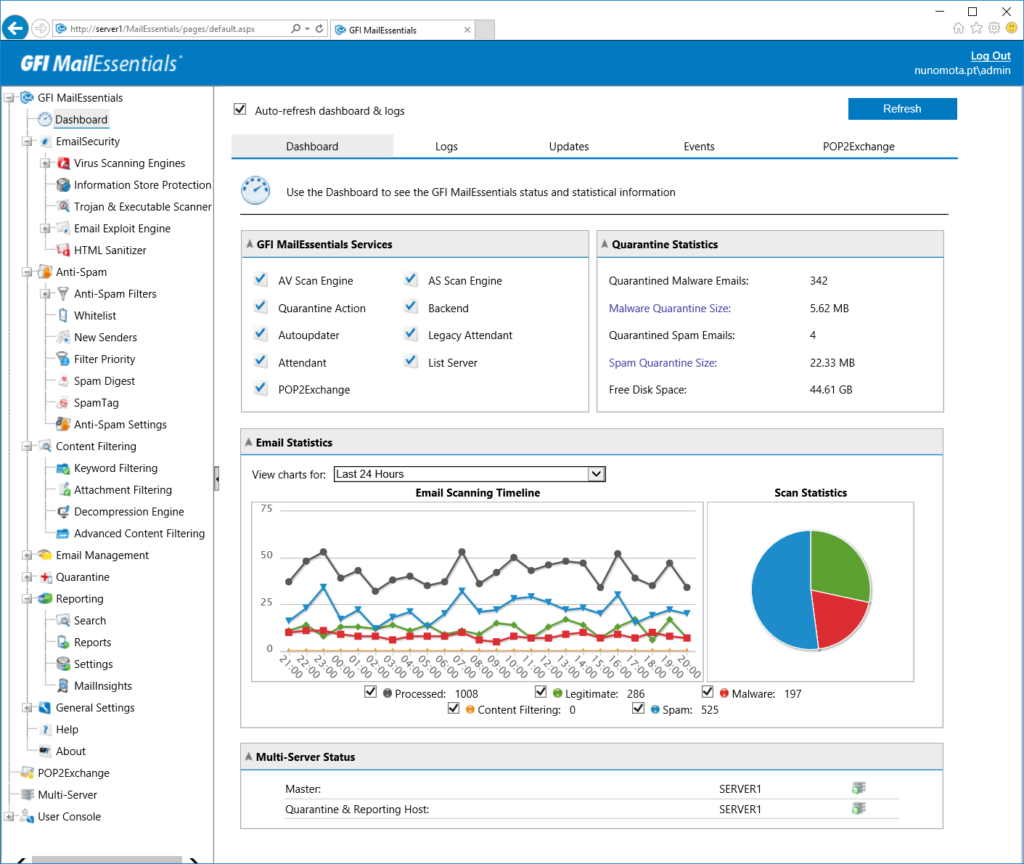
GFI’s MailEssentials is a comprehensive corporate email solution that offers end-to-end email solutions. For backups, it can keep a copy of an email before being processed and stored. As a result, you can easily compare the changes in the live vs processed version. For more information on MailEssentials and its backup process, you can refer to this you can refer to this guide.
Pros
- Comprehensive backup solution
- Easy access to the backup through easy-to-use controls and dashboard
- Complete package for email security and protection
Cons
- Missing technical details from data monitoring
2. iDrive
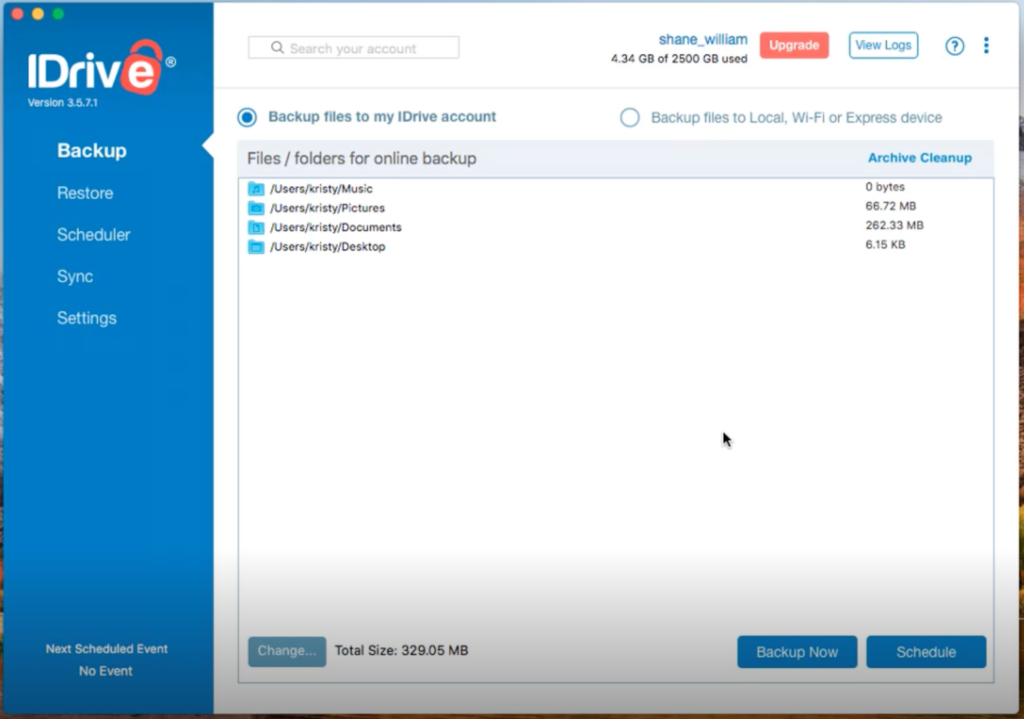
iDrive is one of the most widely used global backup solutions. It can help you and your company with multi-device backups, online file sync, snapshotting and versioning options. In addition, you can use it for managing computers and cloning your backups. iDrive also provides you with an archiving option along with activity and backup status reports.
Pros
- Reliable and feature-packed
- Fast cloud backups
- Very accurate and granular reporting
Cons
- Time-confusing backup restoration
- Confusing UI
3. Stellar Outlook Tools
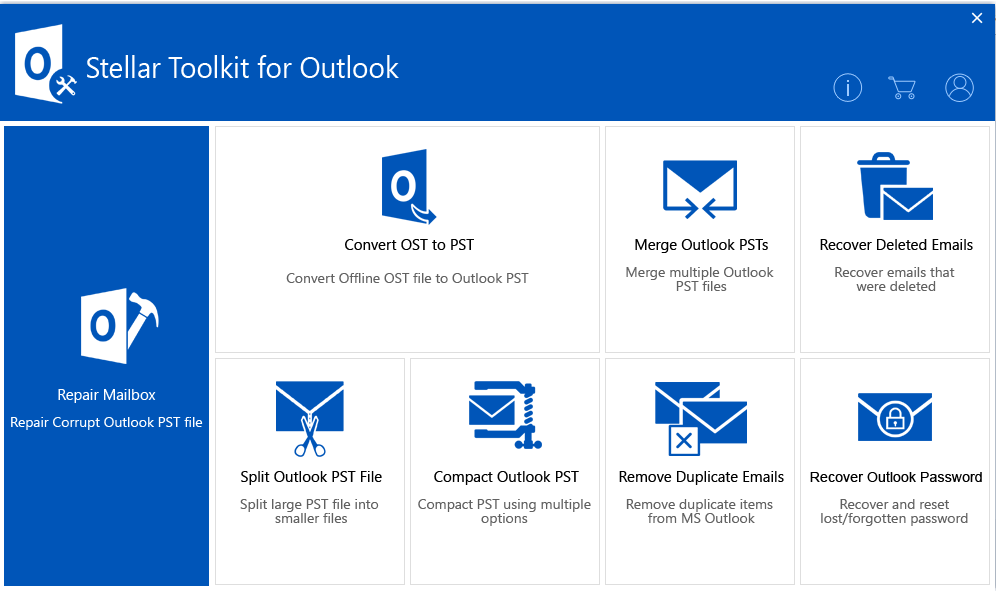
Stellar Outlook Tools is yet another software value that can help you backup, manage, and better organize your Outlook mailboxes across your company. It offers dedicated packages for repairing Outlook and transferring emails from MBOX files into Outlook. You can also use it to convert Novell Server Mailboxes into MS Outlook.
Pros
- Powerful and dedicated tools
- All-in-one solution for Outlook users
Cons
- Not mail-server agnostic
Final Thoughts
No matter what solution you use, you must have some form of email backup. They protect you by backing up your data and ensuring business and operational continuity. To this end, I showed you how you can back up your emails on Gmail or Outlook. But I also gave you top 3 solutions to help you with company-wide email backups. This way, you can ensure all data within your emails is safe and sound.
Do you have more questions about email backups or their implementation? Check out the FAQ and Resources below!
FAQ
What is email data compliance?
Data compliance refers to a practice that ensures email data protection. Compliance is usually achieved through regulations alongside governing bodies like GDPR in their respective regions. Generally, email data compliance includes rules and protocols for handling, storing, collecting, and using email data.
What are some of the common email attacks?
Some of the most common cyberattacks associated with emails include phishing, spam emails, email theft, virus, and trojans. In some cases, these attacks can also lead to ransomware, and can hinder operational and business continuity. Having an email backup service in place can help you mitigate the potential loss and damage caused by email attacks.
What is email archiving?
Email archiving refers to the process of storing inactive or old emails and the associated data in dedicated datastores for long-term retention, indexing, and record keeping. You can use archived email data to backup and restore the emails and serve as a point of reference.
What are Some of the major email service providers?
Although you can find numerous email service providers globally, a majority of the users and companies use Gmail, Outlook, Yahoo, and Zoho. No matter what email service provider you use, email back ups can help you in multiple ways to stay safe and operational.
Resources
TechGenix: News
Explore the latest news in the IT enterprise world.
TechGenix: Article on Protecting your Business From Email Spoofing
Learn more about protecting your company from email spoofing.
TechGenix: Article on Governance, Risk, and Compliance
Know more about governance, risk, and compliance along with their role in securing organizations.
TechGenix: Article on Data Privacy Regulations
Here are some of the major data privacy regulations that you should know.
TechGenix: Article on Challenges with Opportunities with Data Management
Learn more about some of the key data management challenges and opportunities for SMBs.



