Office 365 is introducing Microsoft Bookings for Office 365 Premium customers which will allow your business to share a booking system to your customers.
[tg_youtube video_id=”4q0TzF0Ut8I”]
Who benefits?
Admittedly, this might not be the biggest deal to someone in the enterprise. But for a small business–say a physical therapist, a hairstylist, a dog walker, or whoever else–having a nice seamlessly integrated booking system could really help. The functionality offered by Microsoft is beautifully designed and is responsive, so users can log in from anywhere to book an appointment.
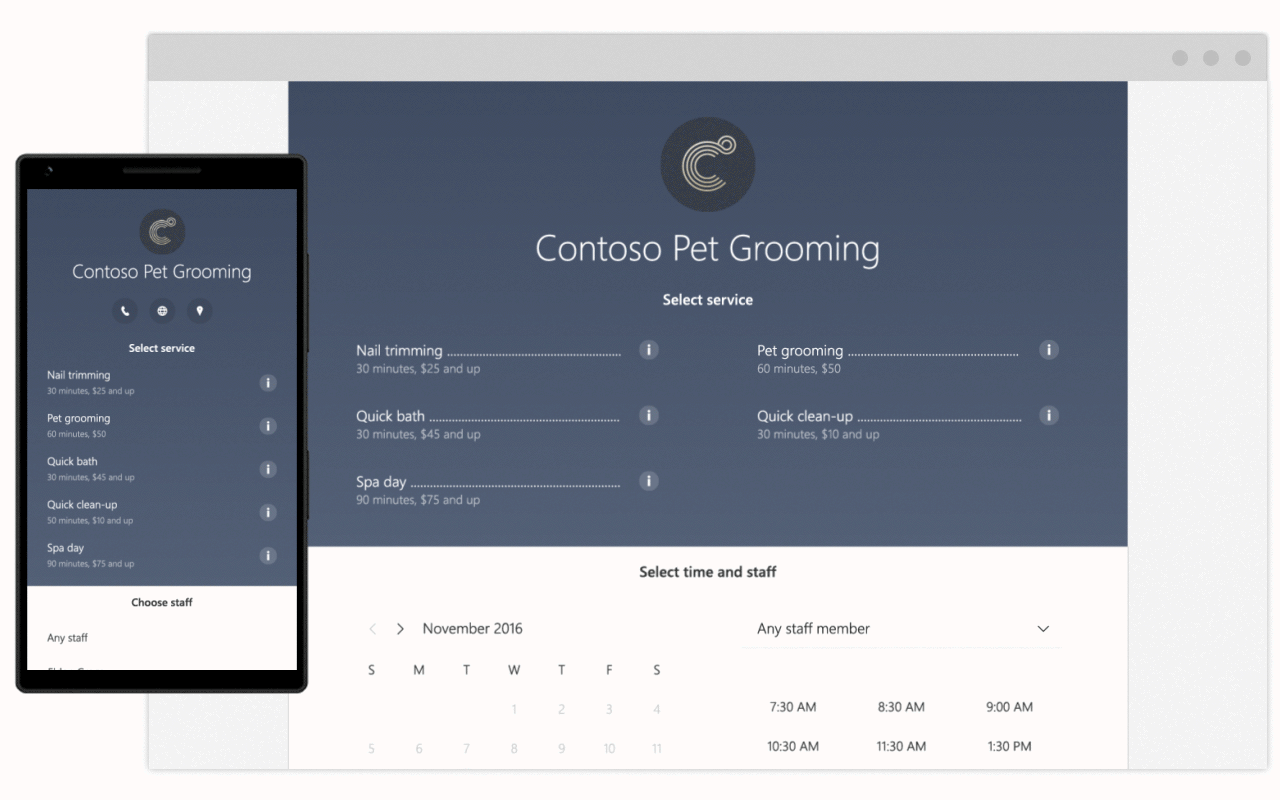
The functionality also reminds customers about upcoming appointments and even allows customers to add the appointment to their calendars. Additionally, it supports rescheduling and canceling events as well.
For business owners, customer lists are made available through the booking platform, assignments can be made to other staff members, and much more. Now our question: why didn’t Microsoft do this earlier? Other products are already around that have been offering this functionality for years.
How do I get it?
Bookings is being offered first to Office 365 Business Premium plan subscribers with a gradual worldwide rollout. You do not need to route your business email through Office 365 to benefit so no changes need to be made to benefit from the functionality.
If you have the functionality, you’ll need to sign onto Office 365, open Bookings from the app launcher, and click Get it now. Then provide your information in the prompts, followed by hitting Save and Publish. After that, you can freely promote the tool in your business and save time and energy on making appointments yourself. It’s bound to make your life a lot easier.



