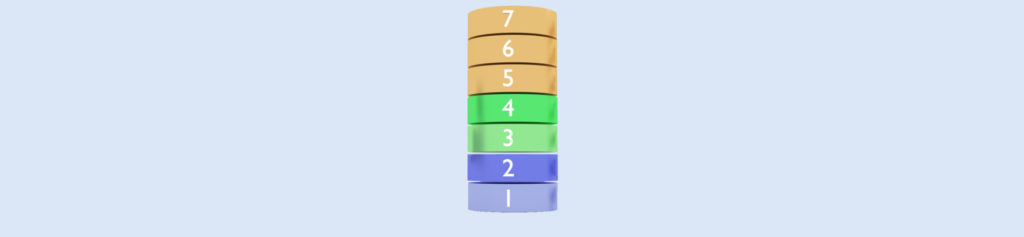This error message can be caused by several, but closely related issues:
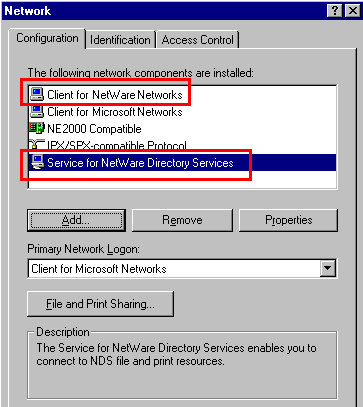
Most common (Microsoft Knowledge Base article Q148729 ):
You have been connected to a Novell Netware Server, using the NDS-service,
and have deleted the “Client for Netware Networks“, and then deleted the Client, but NOT the “Service for Netware Directory Services (NDS)”
or:
You have FIRST deleted the “Client” and THEN the “NDS-service“.
It seems, that it is very important, that you FIRST delete the “NDS-service”
and THEN the “Client for Netware Networks“.
To fix the problem: re-install the “Client for Netware Networks“, restart,
then delete FIRST the “NDS-service“, THEN the Client.
(deleting in a different sequence leaves some updated files, which belong to NDS) on the system, they are NOT replaced with the original files, as it should be (see Microsoft Knowledge Base article Q149757)
This error message is also displayed in some cases, when installing real-mode ODI drivers with the VLM redirector (Microsoft Knowledge Base article Q136006)
Another possibility is related to the “Microsoft Exchange Windows Client”,
versions 4.0 and 5.0 ( see Microsoft Knowledge base article Q150388 ).