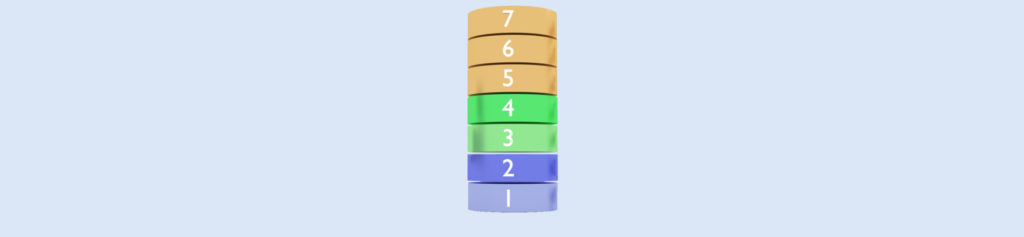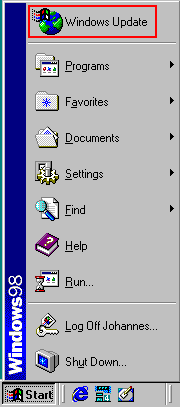 |
When Microsoft came out with Windows98 SE (Second Edition), they made the fixes and enhancements available for the users of the “first” version, some as free downloads, others on CD-ROM’s to be ordered. When being connected to the Internet, select the “Windows Update“. This will start up your Internet Browser and display the “Windows Update” main page (which had the following content on Aug.21,1999): Note: using the “Windows Update” will allow you to select the update, which is downloaded and immediately install without an option to install it on additional Windows98 systems. If you just like to download the Update for later installation (maybe on multiple systems) Microsoft is offering a Windows98 Update Download. |

You have the option to order CD-ROM’s (yes, pay for it) :
– Windows98 Second Edition Updates (includes the new features)
– Windows98 Service Pack (bug fixes)

From the Windows Update main-page, you can select to download (free)
some fixes/updates or the full Service Pack, but first you will need to
agree to:
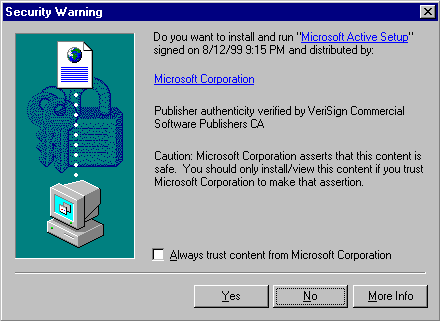
and then to wait a little:

From the list of available option, I myself decided to download only the
“Windows98 System Update” (since it includes network fixes):
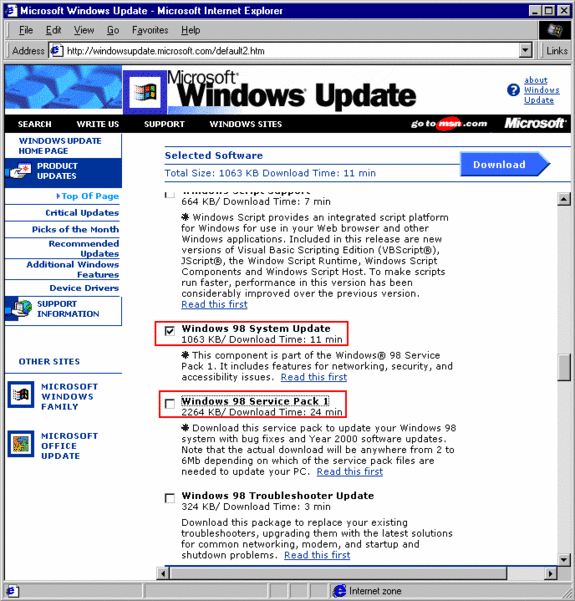
Start the download by selecting the link at the top of the page,
it will first display a summary:
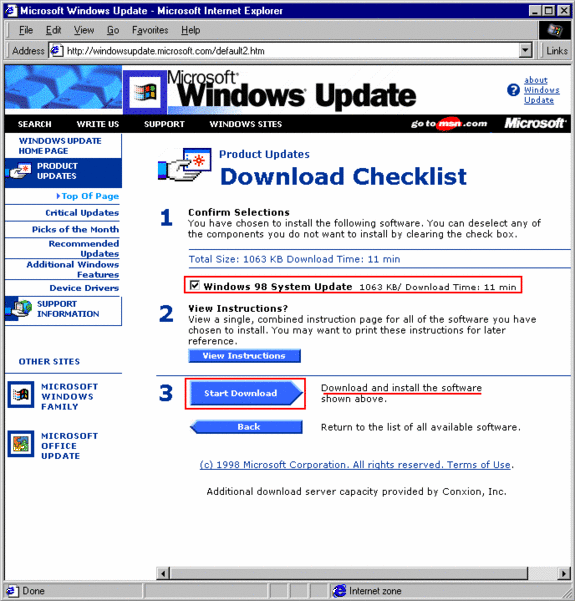
Note: when selecting the Download, it will IMMEDIATELY install the software:
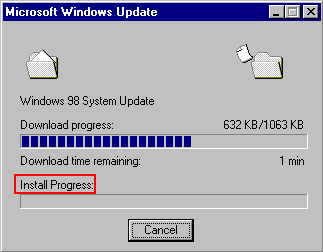
There is no choice to download and install it later
(if you need to update multiple Windows98 systems, use the Windows98 Update
Download page to only download the update, which can then be installed on
multiple systems. It may alos be a good idea to order the Service pack CD-ROM).
You will need to reboot:
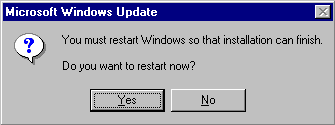
You have the option to un-install the fix from the Control-Panel in the
“Add/Remove Program” applet :

I made a quick check:
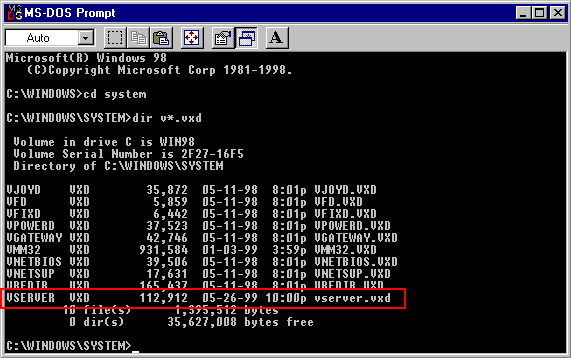
The above “Windows 98 System Update” has installed a new version of
VSERVER.VXD, which is the Windows 98 Server-Module
(“File and Print Sharing for Microsoft Networks”).
Since this module is also handling the Display of the “Network Neighborhood”
icon on the Desktop (the “Browse-Master” functionality”), it seems that
Microsoft has fixed some of the network problems related to Systems not
being displayed in the “Network Neighborhood” (as confirmed by newsgroup
postings), that is also confirmed by the list of fixes accessible via the
Windows98 Update Download page: