Microsoft last week released a new version of Microsoft Office 2021, its venerable, standalone — and non-cloud-based — software suite of productivity products that we have known for many decades. In the last few years, Microsoft has been leaning more toward pushing its cloud-based, software-as-a-service Microsoft 365 offering as a way for businesses to leverage the power of cloud computing and collaboration. Many people had even started speculating on the future of traditional desktop office software. But this announcement marks a slight deviation from this stand, as it signals Microsoft’s intent to focus on both product lines independently to give businesses the option to choose the one that works best for them — at least for now.
In particular, Microsoft Office 2021 is designed for a work-from-anywhere culture. It enables users to co-author and collaborate on the same document without having to send notes or emails about the updates.
It also comes with better search capabilities, compatibility with Open Document Format (ODF) 1.3, auto-save, and appealing UX elements for improved productivity and efficiency.
Here’s a look at all the features in this version of Microsoft Office 2021.
Collaboration and co-authoring in Microsoft Office 2021

You can co-author a document with colleagues and collaborate with them in real-time through your desktop app. Simply save your files in OneDrive or SharePoint, open your document, select “Share” at the top right-hand corner, and enter the email addresses of the people you want to collaborate with.
You can even add a short message if you like before sending it to the recipients.
They can open the document and, based on the privileges, can view, edit, or comment.
Comment anchoring is another new feature in Microsoft Office 2021. This tool anchors comments to an object, so when you move the object, the comment moves with it. This feature helps to organize your content quickly.
So, how does comment anchoring work?
Select an object on a PowerPoint slide, click the Review menu, and “Comment” or “@Mention” to tag one or more people to it. Now, you can move this comment anywhere on the slide to give others a better context.
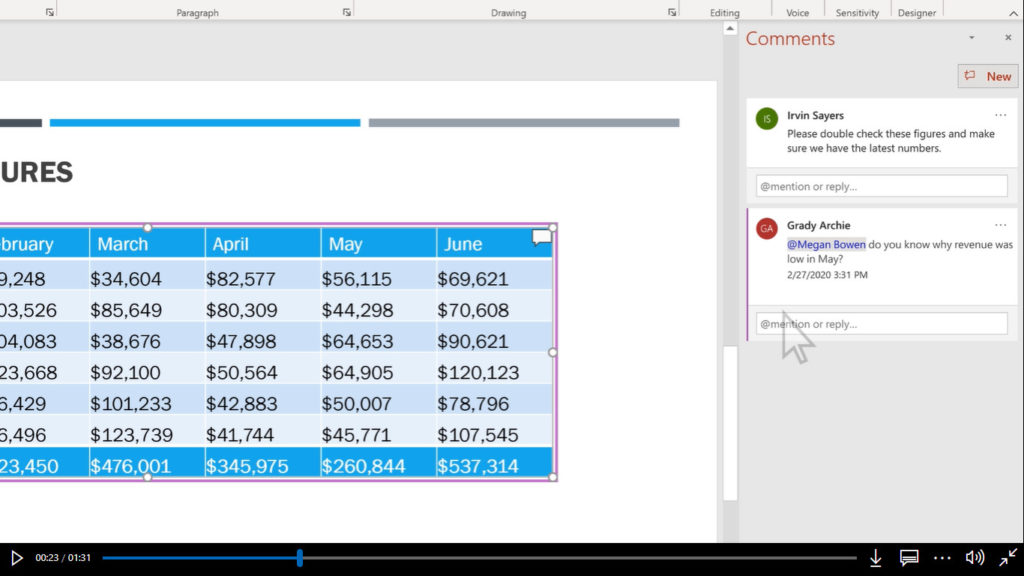
The same works for a specific range of text on Word documents as well.
Note that the “@Mention” feature is available only in the Business edition, and an email is sent to the person mentioned.
You can also turn off the comments option at any time, mark them as resolved, reply to the comment, and more.
Advanced features in Excel
Microsoft has added a ton of advanced features to Excel, and rightly so, as more than 81 percent of businesses use Excel for their everyday computations. Also, Satya Nadella, Microsoft’s CEO, has proclaimed that Excel is his company’s most important consumer product!
So, what are its new features?
XLOOKUP
As the name suggests, this feature helps find any content within a table or just a row range.
This search function returns the first match it finds, and if there’s no match, it returns the closest match. The syntax is:
XLOOKUP(lookup_value, lookup_array, return_array, [if_not_found], [match_mode], [search_mode]).
Here:
- Lookup_value is the value you want to search. For example, an employee’s name or ID in an Excel sheet. If you leave this value blank, it returns the first blank cell in the lookup_array.
- Lookup_array is the array range within which you want to search. This is a required parameter.
- Return_array is the return array of your search, and it is also a required parameter.
- If_not_found is an optional parameter to tell XLOOKUP what to do if it doesn’t find an exact match.
- Match_mode is also an optional parameter and determines the match process. Here, 0 stands for an exact match, -1 stands for an exact match, and when not found returns the next smaller item, 1 stands for an exact match, and when not found returns the next larger item, and 2 stands for a wildcard match respectively.
- Search_mode is an optional parameter and can take one of the following four values. A value of 1 denotes a search that starts from the first item while -1 starts from the last item. Likewise, 2 performs a search in ascending order while -2 does it in descending order.
At a glance, XLOOKUP may look similar to VLOOKUP, but in reality, XLOOKUP is way more extensive as it uses a lookup and return array while VLOOKUP uses only a single array.
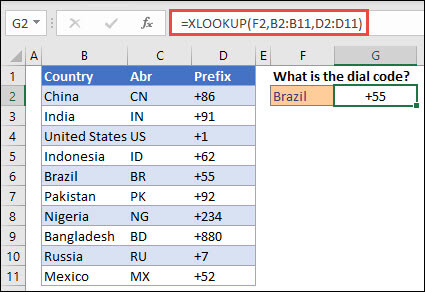
Dynamic arrays
Earlier, formulas didn’t take spillovers into account and returned only a fixed-size array. But dynamic arrays consider this spilling behavior as well.
What is a spill?
When a formula returns multiple values, the “additional” results are placed in neighboring cells. The number of cells that these additional values occupy is called the spill range. If these additional spillover cells are blocked by other existing content, you get a #SPILL! Error.
Traditional arrays don’t return the values in these spilled cells, but dynamic arrays consolidate all the results.
LET function
Have you ever wanted to store intermediate calculations or values? Now, the LET function supports this need, as you can give names to all calculation results.
Simply define pairs of names and their associated values along with a calculation that uses them.
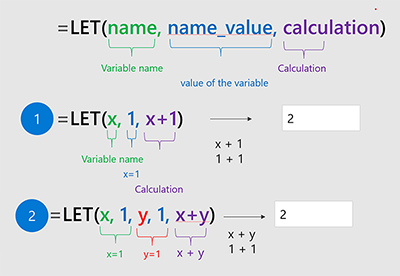
The overall performance of calculations improves, and the computing time decreases with LET. Now, imagine you have to use the same expression multiple times in a formula. Earlier, Excel calculated this formula multiple times, but with LET, Excel calculates it only once since the formula has a name to it. Further, it is also more readable.
XMATCH
XMATCH function returns the relative position of the searched item. It is similar to VLOOKUP as you have to provide a single array range and the text to search, but it returns the position of the matched text in the list.
Sheet views
Sheet views is another cool feature in Microsoft Office 2021 as it allows you to have a custom view of an Excel sheet.
This feature allows you to customize the way you see data in a sheet, such as setting up filters to display the records that are relevant to you, and this won’t disrupt the way others view the same sheet. You can also set up these views across multiple sheets.
Accessibility ribbon
This feature enables you to check the accessibility choices before sharing them with others. You can check for accessibility in content, format, color, and style.
If you find potential issues, fix them before sharing, as this will save back and forth communication for both of you.
Changes in PowerPoint
Microsoft Office 2021 has added new features to its PowerPoint software as well, and they include the following.
- The Record Slide Show option includes presenter video, ink, and laser pointer recording.
- You can replay or rewind animation to ink to get the precise drawing into your presentation.
- Offers the flexibility to arrange elements on the screen as required to make your presentation more engaging.
- You can link to a slide.
Improved UX
Another notable improvement in Microsoft Office 2021 is the improved UX. It looks modern and has a fresh feel about it.
The Microsoft Office 2021 apps have a neutral color palette, monoline iconography, and soft corners on the Windows. Microsoft wants users to experience a clean, clear, and simple style with these changes.
Further, Microsoft has added more stock images to the creative content collection.
Thus, these are some of the cool features available in Microsoft Office 2021, and they are sure to take collaboration and productivity to new heights.
Microsoft Office 2021 cost and availability
Microsoft Office 2021 is available for purchase now. You can buy it from Microsoft.com or from retailers worldwide.
The Office Home and Student edition is priced at $149.99 and comes with Word, Excel, PowerPoint, OneNote, and Microsoft Teams for Windows and Mac. If you also want Outlook for PC and Mac, go for the Office Home and Business 2021 edition that’s priced at $249.99.
Microsoft Office 2021 runs on Windows 10 and 11 and the latest version of macOS. If you plan to upgrade to Windows 11 but want to continue running an older version of Office, Microsoft says the new OS supports Microsoft Office versions 2016 and newer. Earlier versions of Office are not officially supported by Windows 11, but some, such as Office 2013, may still work.
Will you buy Microsoft Office 2021, or are you committed to the cloud and Microsoft 365 (or some other office productivity suite)? Please share your thoughts in the comments section.
Images: Microsoft




We’re buying the stand-alone, upgrading from 2013. Cost calculations over 10 years showed the stand-alone to be less expensive. And as a heavily regulated industry, it’s just easier to keep our data secure by staying out of the “cloud” as much as possible. This fits the bill 🙂
as above, many of our clients are hesitant about “the Cloud” and like to know that in Australia, with our crappy internet, that they are not going to be held up because it rained and the internet is offline.