Microsoft just announced a new architecture for Exchange Server and Office 365 hybrid customers. The change is meant to unlock Enterprise Mobility + Security (EMS) capabilities for Outlook on both iOS and Android devices. This means Exchange customers can combine the functionality of Outlook with Azure Conditional Access and Intune App Protection policies to manage corporate communications from mobile devices in a secure way. Here’s some more information about the changes.
How the new Exchange Server architecture works
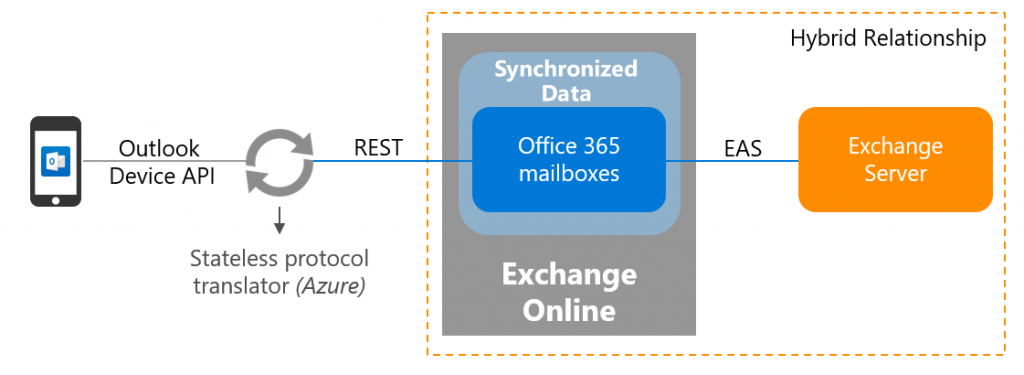
To make use of the new architecture for Exchange Server, you’ll need to first have a hybrid configuration established with the Microsoft Cloud, as well Hybrid Modern Authentication with Office 365. Then you’ll also need to authenticate Outlook for iOS and Android against Azure Active Directory and synchronize the mailbox data within Exchange Online.
Outlook for iOS and Android is fully integrated with Azure Active Directory and Microsoft Intune within the Microsoft Cloud. So for organizations that want to enforce conditional access or application and device management policies, you’ll have the ability to do so while still getting the rest of the fully featured Outlook on iOS and Android devices. Essentially, Exchange Server customers who use hybrid modern authentication can enjoy all of the cloud-backed capabilities of Outlook, including Focused Inbox, Intelligent Search, and enhanced time management capabilities right on their mobile devices.
Features of EMS
Of course, the biggest change in this new architecture is the ability to access EMS capabilities. Some of the features of EMS that could be of use to organizations include selective wipe, app restriction policies, and conditional access. Selective wipe lets users manage both corporate email data and personal data in order to facilitate a Bring Your Own Device model. App restriction policies let organizations put limits on certain actions that could lead to corporate data loss. And conditional access lets you set and maintain specific secure access policies.
How to access the new architecture
If you’re interested in accessing the new Exchange Server architecture, contact your Microsoft account team, CSS, or technical account members to start the setup process.
Photo credit: Freerange Stock



