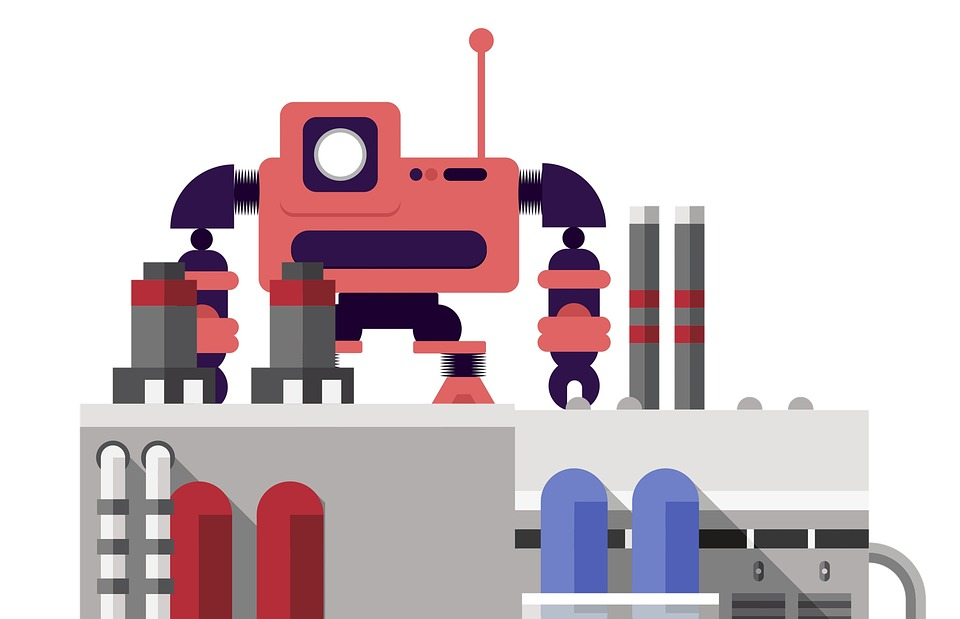
Networks have become complex in the last decade, thanks to many factors such as remote working, a growing number of endpoints, the need for better connectivity, and more. From an organization’s standpoint, it’s become almost impossible to manually manage and provision resources for these networks. This is where network automation tools come into play.
In this article, I’ll talk about what network automation is, as well as some features to look for in a network automation tool. After that, I’ll discuss the best network automation tools on the market today. Let’s go ahead and begin with what network automation is.
What Is Network Automation?
Network automation is a set of processes that provides resources to that network, while also managing its security. No human intervention is needed when it comes to these processes. Network automation is often done using advanced software tools that help maximize network efficiency and resource utilization. Here’s a look at some more benefits:
- Automates the complete provisioning process
- Is highly efficient
- Accelerates app development
- Is less prone to human errors
- Eases the troubleshooting process
- Provides high visibility and control
Due to these benefits, network automation tools are an essential part of any organization’s infrastructure. That said, all tools are not built the same. Therefore, you need to choose a tool that best fits your needs. This is why I’ve listed some of the features you should look into while shopping for a network automation tool. I’ll get into those right now.
Features to Look For in a Network Automation Tool
Most network automation tools come with a basic set of configuration and automation features. However, these may not be enough in most situations. Here are some advanced features to look for in a tool that can greatly enhance your network’s functioning and security:
- Automates network device configurations through an API
- Handles configuration changes in multi-vendor environments
- Schedules backups (preferably during off-hours)
- Encrypts the configurations and stores them safely for a future rollback or restore
- Pushes configuration changes across some or all segments of the network when needed
- Generates a log to record all actions and events
- Checks for compliance with industry standards
- Follows best practices established within each industry
- Assesses the network continuously for vulnerabilities.
- Stays on top of performance insights of vendor hardware
- Discovers devices automatically as they’re added
- Provides centralized control for LAN configuration changes
Thus, these are some features that can increase your network’s efficiency, capabilities, and overall security. However, not all network automation tools have these capabilities, so many times, you’ll have to make a trade-off. The key is to know which features are a must-have, so you can narrow down your choices accordingly.
On that note, let’s take a look at some of the top network automation tools out there.
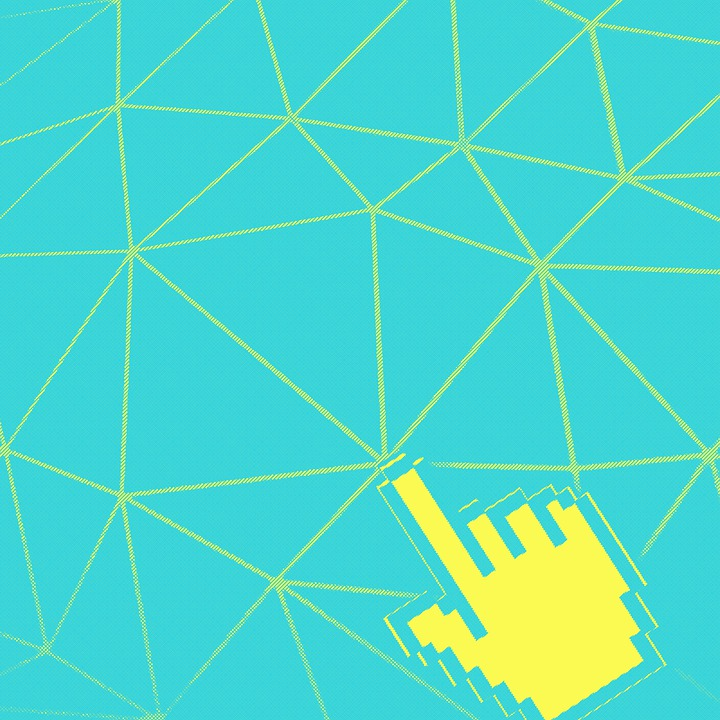
Top Network Automation Tools
Network automation tools can really make a difference for your organization. Below are some of the top network automation tools. They’re chosen based on their capabilities and popularity, so read through them to see if any of these fit your requirements.
Exinda
Exinda is a network orchestrator that provides complete visibility and control over your network’s performance and security. Now, you may wonder why I’ve added a network orchestrator to this list. To clarify, network orchestration is an advanced form of network automation. Essentially, network automation handles singular conditions while network orchestration handles high-level inter-dependency among multiple systems and tasks. This is why Exinda doubles up as a comprehensive network automation platform for any organization.
Netmiko
Netmiko is an open-source Python library used for automating many routine network administrative tasks. This tool simplifies the process of SSH management across multiple vendors such as Juniper Networks and Cisco. This tool is 100% free and can come in handy for configuration backups, security audits, and automated troubleshooting.
It works closely with another library called Paramiko to enhance the efficiency of network automation. In particular, Netmiko adds vendor-specific information to Paramiko that makes it easy to handle many types of devices in your network.
SolarWinds Network Configuration Manager (NCM)
SolarWinds Network Configuration Manager (NCM) is a comprehensive tool for managing devices within your network. It ensures that all configurations align with the established organizational policies and in the process, identifies any configuration drift.
NCM also comes with a host of other functionalities such as network vulnerability assessment, compliance, automation, configuration backup, and more. It can also generate reports and provide detailed insights to accelerate troubleshooting, maintain agreed service levels, and reduce alert fatigue.
BeyondEdge Networks
This SD-LAN software automates your network to make it smarter and more resilient. It does this by centralizing and virtualizing the entire network to ease management and monitoring. Also, the network becomes hardware-agnostic and tends to work well with multiple devices and vendors.
BeyondEdge enhances security through complete visibility, continuous backup, and recovery. It also follows a zero-trust policy where every authorized entity has to prove its authorization to access a resource within the network. All these features make BeyondEdge a good choice for managing the security and configuration of your SD-LAN network.
BMC Software TrueSight Automation
BMC TrueSight is a fast and scalable network automation tool that comes with a host of features. Its capabilities include vulnerability management, increased agility for your business, lowered costs, better security, and seamless handling of network configuration changes.
With such capabilities, this tool helps you comply with international standards, remediate threats, and automate routine tasks such as patching. It also helps with resource provisioning and configuration.
VMware NSX
VMware’s NSX enhances network security by virtualizing and automating many routine operations such as inventory management and load balancing. It also provides global visibility into network traffic and related security dependencies to enhance troubleshooting. This information can come in handy for setting up security policies and configuration changes. Furthermore, it embraces DevOps and cloud-native applications to ease development processes without retooling.
NetBrain
NetBrain automates many routine tasks such as documentation and configuration. As a result, it accelerates troubleshooting and improves your overall network security. A salient aspect of this tool is that it automates most service tickets related to network issues and configuration. In turn, this reduces the Mean Time to Resolve (MTTR). Furthermore, its proactive monitoring lowers the number of tickets as well. In the process, it reduces overhead costs and prevents network outages.
Apstra OS
Juniper Networks’ Apstra is a tool designed to automate the entire network lifecycle. It supports multiple vendors and environments. Apstra specializes in providing a single source of truth (correct data) in the network, so you can troubleshoot quickly and more efficiently. It can also generate powerful analytics and predictive insights to maintain your network’s overall health and performance.
Thus, these are some of the top network automation tools available in the market today. While it’s hard to say that one tool is better than the other, you can still choose the one that best fits your needs. Ideally, you should make a list of the features you need and accordingly, look for a tool that offers those features at a competitive price. I hope this information helps you find the right network automation tool for your organization. Here’s a quick recap!
Final Thoughts
To conclude, network automation offers vast benefits for organizations- such as improved efficiency, reduced costs, wider control and visibility, faster troubleshooting, and more. However, given the growing size and complexity of networks, you need to invest in the right network automation tools to gain these benefits.
In this article, I’ve talked about some important features to look for in a network automation tool. Look through them and see if they can add value to your organization. Finally, I’ve described some of the top network automation tools available today. I hope this acts as a good starting point in your search for the best automation tool for your organization. Feel free to refer back to this article in the future should you need it.
Do you have more questions about network automation tools? Check out the FAQ and Resources sections below!
FAQ
Does network automation require coding?
Yes, network automation is the process of managing resources in a network using programmable logic. You do have network automation tools such as Exinda and NetBrain programmed to handle this resource allocation and monitoring. In turn, you can focus more on your business’s core functionalities.
What’s the single biggest advantage of using network automation?
Network automation removes uncertainties and human errors. It makes the maintenance and resource allocation processes predictable and manageable. In turn, this reduces the time and effort needed for repetitive tasks such as configuration management and device discovery.
What are the components of network automation?
Three broad components exist in network automation. The first component is the trigger/request/event that sets the automation in motion. The second is the engine that performs the configured automation, and the third is the recipient of this automation.
Are network orchestration and automation the same?
No, but they’re similar. Network orchestration is the use of organizational policies to handle multiple hardware/software combinations. On the other hand, network automation handles a single resource at any time. In some ways, network orchestration is a grander and more complex form of network automation.
Is Python the only language used for building network automation software?
No, Python is not the only language, but it’s the most preferred one because it’s easy to learn. Also, you have many code samples and utilities available such as Numpy and SciPy that can help. Due to these reasons, you’ll find many network automation tools built on Python.
Resources
TechGenix: Newsletters
Subscribe to our newsletters for more quality content.
TechGenix: Article on Test Automation Tools
Learn more about test automation tools to support the development lifecycle.
TechGenix: Article on Ansible Automation Engine
Educate yourself on the Ansible automation engine and how to get started with it.
TechGenix: Article on Azure Automation
Learn how to use Azure automation to create a snapshot of Azure VMs.
TechGenix: Article on Using the Power of Automation
Understand how to leverage the power of automation.
TechGenix: Article on the Impact of Deep Learning on Automation
Explore the impact of deep learning on automation.



