
Source: Danny144 via Pixabay.com
Most people know that VPNs are good for security and spoofing your location. That said, what VPN should you go for when you’re using Linux? The list of the best Linux VPN options in 2022 isn’t the same as the list for Windows or macOS. VPN operators rarely have good apps for Linux. Although a limited number of people use Linux, standing roughly at 5%, these users are often professionals that only use Linux. These users include small businesses wishing to lower costs for their remote workers. They also include advanced developers, including Microsoft, where the OS’s malleability offers more options.
In this article, I’ll cover the best Linux VPN options available in 2022 and the importance of VPN connections, especially for businesses. Later, I’ll delve into the characteristics of a good VPN and why you need them.

Source: Jason Dent via Unsplash.com
Why You Need a Good Linux VPN
VPNs offer security and privacy, which are the two main aspects businesses and individual users look for. Privacy for a company means the protection of trade secrets, customer information, and daily communication. Meanwhile, security covers protection against cyberattacks, data breaches, etc.
A VPN prevents snooping and intrusions from your internet service provider (ISP) and other malicious entities online. This protects your business in countries like China or Russia, where the ISP might leak your private data to the government. Any good VPN, including a Linux VPN, should also limit access to the company’s server through peer-to-peer (P2P) encryption. Additionally, the server itself should have good VPN protocols, advanced cybersecurity, and be protected from tampering.
Moreover, a VPN sets multiple barriers, like a multifactor authentication process, to prevent cybercriminals from accessing your data and gaining any valuable information. Between these measures and VPNs’ encryption, decrypting information from the modem or ISP is virtually impossible. Your connection will be safe, and even remote devices can access it without data breach fears.
Now, let’s go through some characteristics your VPN should have to become the best Linux VPN for your business.
Characteristics of a Good Linux VPN
The best Linux VPN options will most definitely be for business purposes. This means they wouldn’t need to be as heavy on the bandwidth and would have a much better ping tolerance.
They would need a Linux client, connection stability, and encryption. We can also demand a good user interface from the best Linux VPN options in 2022. This wasn’t the case in the past, but it should now be part of a good offering. Let’s dive into some of the characteristics below.

Soruce: Kreatikar via Pixabay.com
1. Connection Stability
VPN connection stability depends primarily on its distance from the server and the bandwidth available on the server. It also depends on the software’s capabilities to take and reroute the data packets from one device to the other. VPNs aren’t cheap, but premium services are better for a reason.
In essence, the best Linux VPN for businesses should have an operator with a known server list and regular maintenance. That way, all users can connect to the pre-approved list of servers and gain access to their main server.
This helps prevent several attack vectors. Issues, like the server dropping out, or changing IP addresses without notice, should also be at a minimum. In addition, the bandwidth that the VPN server allows should be the same for all users, all of the time.
2. Advanced Encryption
The absence of encryption in your company indicates that cybercriminals can breach your data anytime. They could hack your modem and record the data with nothing to stop them. Thus, the best Linux VPN should include good encryption. The best encryption for your business would be AES-256 encryption, which stands for Advanced Encryption Standard, and 256-bit key size. This encryption has 2256 possible keys, with 78 spaces, which allows for an absurd number of possible encryption combinations.
Brute-forcing this encryption would take the current processing power of Earth about a billion years to crack the code. That means that even global powerhouse countries, like the US or China, couldn’t hack into your system before the Sun swallows our planet.
Thus, your business will have secure communication and complete privacy. Even if the US CLOUD Act requests your information, any US VPN provider will provide scrambled information.
3. Kill Switch Capabilities
Following the former point, most cybercriminals focus on a weak point: connecting devices. Then, they either launch a direct cyberattack on the main server or a side-channel attack on the VPN server.
This is where the kill switch comes into action. When all devices have it, any problem with the VPN server will leave all connected devices disconnected and informed about the issue. No data will transfer through any means, including regular internet, if the VPN server isn’t online.
Unfortunately, this problem may appear when you need to connect. That said, it’s always much better to sever the connection and keep the information safe than to work through it and have your company information stolen.
Now that you know the important characteristics of a good Linux VPN, I’ll list the 5 best Linux VPN options. Note that these options are for business purposes, so individual users might have a different experience.
5 Best Linux VPN Options in 2022
Picking out the best Linux VPN option for a business differs slightly from choosing one made for individuals. While security is always the top priority, businesses will prioritize connection stability and accessibility over low ping and access to global media.
Here are the 5 best Linux VPN options.
1. KerioControl
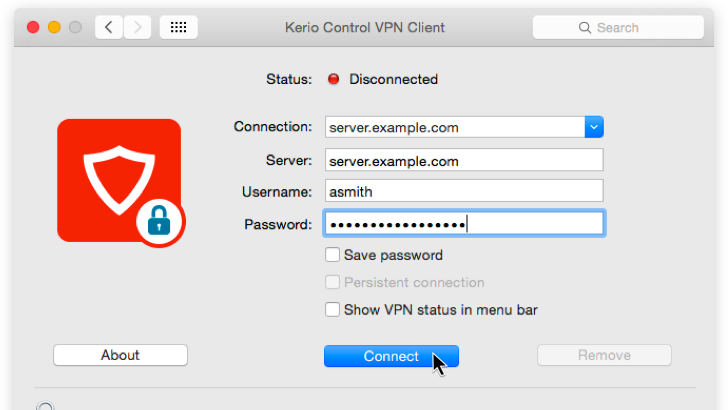
Source: GFI
KerioControl is a solution dedicated to small and medium enterprises (SMEs) and excels in options that focus on connection monitoring and security. Both the pricing and the tools would remove it from consideration for individuals. That said, it’s affordable and highly practical for businesses with many people connecting to a Linux server.
Unlike most VPN options, KerioControl allows you to form your VPN server and manage it from the app. That said, you can also use the GFI VPN server, which already has all of the protection parameters included.
Now, let’s see the pros and cons of this option.
Pros
- Dedicated Linux clients
- Direct connection management
- Simple switchboard control
- Integrated router control
- Included protection parameters
Cons
- More complex than other options
- Necessary familiarity with networking
- Few automated features
- Unestablished kill switch
2. ExpressVPN
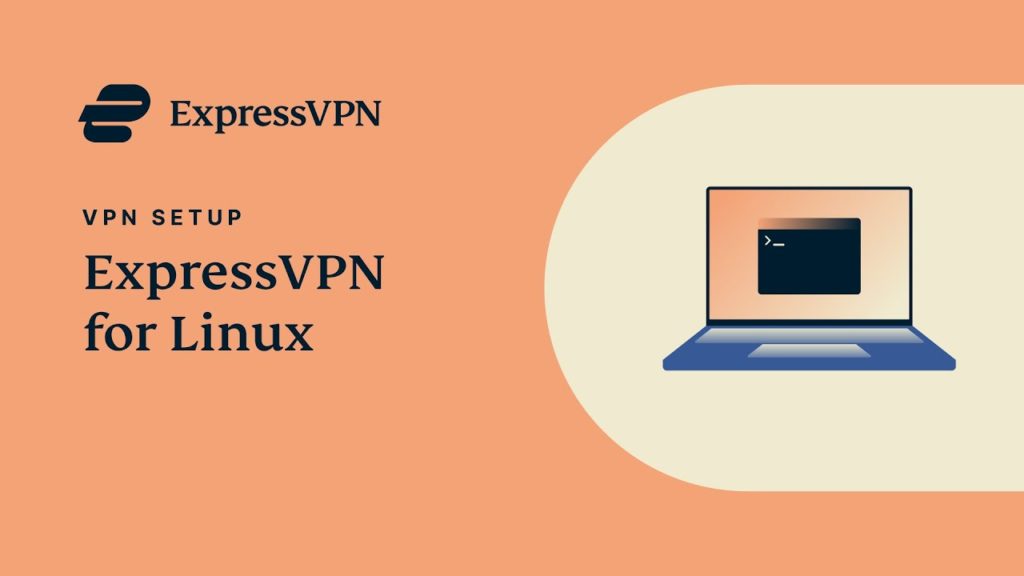
Source: ExpressVPN
Although ExpressVPN focuses mainly on individual users, it’s a possible solution for businesses that use Linux. The provider is very reliable. It also has a good history with individuals and businesses, albeit a bit expensive in comparison.
The issue with ExpressVPN is that it only supports 5 devices with each license. For larger companies, it might be better to contact ExpressVPN directly and request a quote for the services you need.
Here are the pros and cons of this option.
Pros
- Clear logging policy
- Advanced IP masking
- Large number of servers
- Good bandwidth
- Included Linux clients
Cons
- No business plan
- Automatic server selection
- Few automation features
- Limited devices per license (only 5 devices)
3. Le VPN

Source: Le VPN
Under full disclosure, I’m very familiar with Le VPN and have worked with the operator for years. Still, objectively, they’re a good option for Linux VPN operations and offer a lot of security at very reasonable pricing.
Although this operator also focuses on individual users, it has many tools that would be interesting for businesses. The connection is stable, and it’s also easy to switch between servers, selecting the predetermined one used by your main server.
Here are the pros and cons of this option.
Pros
- Excellent Linux app
- Automatic kill switch
- Large number of servers
- No logging policy
- Advanced encryption
Cons
- Focused on individual users
- No clear options for businesses
- Varying bandwidth
4. NordVPN

Source: Petter Lagson via Unsplash.com
NordVPN is at the top of many lists due to its long list of novel cybersecurity solutions and features.
Some features, like the intuitive server selection, are annoying for business users since you always need a specific one to be at the endpoint. That said, you can change this easily with a bit of tinkering.
Here are the pros and cons of this option.
Pros
- Large number of servers
- Double-VPN connections
- Advanced encryptions
- Good connection bandwidth
- Available Linux client
Cons
- No visible business options
- Intuitive server selector
- Complex Linux mobile app
- No modem controls
5. Surfshark

Source: Danny144 via Unsplash.com
Surfshark is relatively new on the business VPN radar as the number of features the operator uses seems limited compared to the competition. That said, it has good security, solid connectivity, and low prices.
Objectively, it would be a good option for new companies with many remote workers. Everyone can use the single license, and it’ll offer protection and encryption.
Here are the pros and cons of this option.
Pros
- Unlimited number of devices per license
- Robust ad and malware blocking
- Good number of servers
- Available Linux clients
Cons
- Limited protection capabilities
- Lower number of servers
- No integrated automation
- No apparent business options
Final Words
Security and privacy are the 2 main reasons businesses look for a good Linux VPN. A VPN, including those on Linux, will also help force internet traffic from your devices through a VPN server. Thus, you’ll prevent snoopers from intercepting your information and potentially damaging your business. That said, finding the best Linux VPN option for your business isn’t easy. That’s because most operators provide VPNs for individual rather than business use.
For businesses, the best Linux VPN will require connection stability, advanced encryption, and a permanent kill switch. These characteristics will enable any business to communicate and share important files freely.
Thankfully, the options out there are available and sophisticated. Not all of them will focus on businesses, but some will. Thus, it’ll be up to you to consider the features, benefits, downsides, and pricing before deciding on the best Linux VPN for your business.
Have more questions about Linux VPNs? Check out the FAQ and Resources sections below.
FAQ
Are Linux VPNs free?
If you want the best VPN service, it’s wiser to go with a premium one. Although some enthusiasts offer the option without charging, server maintenance and labor needs will almost always prevent this. In addition, free VPNs can often be a cover for malicious data collection and information theft.
Do Linux operating systems have a built-in VPN?
No. All Linux systems will have their VPN grayed out because they need an external Linux VPN service to operate. This is good for security. That said, in some cases, you’ll need to create a virtual machine for Linux if your business relies on Windows-based VPN options.
Which VPN is best for Linux?
The best VPN for Linux should be easy to use and cover all the basics your business requires. In some cases, it’ll be a layer 2 encryption, while in others, it’s a stable connection and a wide variety of servers. In today’s VPN market, it’s up to you to request from the operator what you want and need.
Is VPN for Linux encrypted?
Any good VPN should have proper encryption. For the service to qualify as the best Linux VPN option, it must include end-to-end encryption. This encryption makes it impossible to brute-force open.
Is a VPN safe for Linux?
Although the number of threats to Linux is growing, it’s completely safe to use a VPN with the service. Arguably, it’s still safer to use Linux, especially with custom settings, than any other operating system.
Resources
TechGenix: Article on No-Log VPNs
Learn about No-Log VPNs and how they benefit your business.
TechGenix: Article on SSL VPNs
Get acquainted with SSL VPNs and how best to use them.
TechGenix: Guide on VPN SSTP
Follow a detailed guide on setting up VPN SSTP to secure remote working.
TechGenix: Article about Business VPNs
Explore what business VPNs are and how they differ from regular ones.



