
Source: Rawpixel
Email archiving helps protect a business’s intellectual property and reduce litigation risks or subsequent impacts on business growth. Employees know that every email gets recorded somewhere and, when archived, is unavailable for deletion by a rotten apple. Furthermore, implementing email archiving aids in email auditing, and this is important because of mandatory regulatory requirements. To this end, you must consider using email archiving solutions. They can make your email archiving processes much better!
In this article, I’ll start by reviewing the legal requirements for email archiving. Then, I’ll go over several best practices, followed by the top 3 must-have features in your solution. Finally, I’ll share the top email archiving solutions in the market today. Sounds good? Awesome, let’s get started!
Legal Requirements for Email Archiving Solutions
A company has a duty of care for all of its stakeholders. Two institutions that help ensure you’re protecting these stakeholders are the US Securities and Exchange Commission (SEC) and the Financial Industry Regulatory Authority (FINRA). Let’s go over each of them in more detail.
SEC Legal Requirements
Of all SEC guidelines, Rule 17a-4 is the most relevant regarding enforcing transparency between all stakeholders and includes email archiving. In essence, businesses must keep an archive of their electronic communications, including email. Also, any archived emails must have immediate accessibility for two years. This is to help businesses effectively handle customer complaints within a reasonable timeframe. After this timeframe, you should archive those emails for six years (no immediate accessibility here).
FINRA Legal Requirements
When it comes to FINRA rules, one of them stands out regarding email archiving. Under FINRA rule 4511, businesses must preserve electronic records in the same format that complies with SEC rule 17a-4. When complying with FINRA 4511, you can store copies of your records offsite. FINRA also states that if you didn’t explicitly define a retention period, you should save your documents for six years. Lastly, FINRA 4513 also mentions that companies must retain customer complaint records for at least four years.
Along with these rules, it’s also important to remember that companies must also comply with regional institutions in their country of operations. Furthermore, note that most legal requirements mention “email archiving” instead of “keeping your emails safe”. This is because users shouldn’t have easy access to an archived email to delete or alter anything that might get called into the public record later.
In addition to following these legal requirements, you must also consider the best practices needed to retain your data. Let’s go over some of those now!
7 Best Practices for Email Archiving

Source: Pxhere
You must streamline your email archiving process to ensure it doesn’t disrupt your business operations. To achieve a sleek archiving workflow, implement the following best practices to help you out. Note that I listed these in no particular order.
1. Define Regulatory Requirements and Federal Laws
As mentioned above, each industry has its own regulatory and legal obligations to comply with. Failing to comply can result in hefty fines or criminal prosecution. In turn, these outcomes can lead to reputation and financial losses. This is why it’s crucial to define your company’s obligations. You might know these tacitly, but documenting them helps improve visibility for everyone in your business. To this end, create policy documents that underpin your mission statement. Then, define specific workflow documentation from these documents for teams to follow.
2. Ask Legal Experts about Email Retention Policies
If you’re unsure about how to craft adequate policies, consider asking your legal team for help. This shows that you’ve conducted due diligence toward your operation policies and reduces the risk that you missed an obligation. Remember that ignorance isn’t a good defense in courts. This is why asking your legal experts is an excellent way to mitigate the risk of action down the line.
3. Construct a Team Consisting of Your Best People

Source: Pexels
While embarking on the email archiving journey, it’s wise to have a team of your best people leading the journey. To this end, shortlist your project champions from each division. These champions will implement your policies and disseminate what they should be doing to other employees.
Your champions will also help monitor others and enforce email archiving procedures. Remember, we’re discussing SMBs in this article, which means policy maturation is often a little organic until everything gels. You, however, can’t afford breaches of regulatory and legal obligations. Your project champions will help the adoption process!
Get your champions involved with the policy decision-making process and documentation step to help improve compliance. This process will help them ‘own’ the task and ensure others nearby follow it.
4. Review Retention Policies Annually
Laws and regulations get changed and updated regularly. To this end, you must conduct annual checks to ensure you’re still working to the correct requirements. Remember to involve your legal team in this process and roll out changes to your champions when you update any policies. Also, update workflow documentation to ensure end users can quickly adapt to the changes.
5. Automate Your Retention Policies
The name of the game in the business world is to generate profit. Email archiving and other communications can take time away from tasks that add value. For this reason, look at ways to automate your retention policies. Remember that these policies will vary depending on the emails you create and receive. Automation can help you get your archiving process right and eliminate human errors. Software solutions can immensely help you out here, and we’ll cover specific tools later in this article.
Current archiving solutions can capture, retrieve, and index your email traffic in real time. Furthermore, these solutions can automatically archive your emails in a safe pre-defined location. Some solutions even offer complete automation, which includes the legal hold process automation. Using these solutions can help businesses easily find email records when required. Overall, this is one best practice that you should seriously consider.
6. Transition Away from PST Files
If you’re using PST files for email archiving, you’ll need to find a better solution since these files are far from tamper-resistant. Moreover, your company might find it difficult to prove that someone didn’t edit these files when faced with a dispute. Apart from this, PST files are also device-specific and restricted to Outlook. Another thing to note is that PST files are corruptible and might not meet retention requirements.
7. Evaluate Your Needs before Opting For a Solution
Businesses grow; hopefully, yours is no different. Therefore, you need to select an archiving solution that meets the needs of the industry in the present and the future. If you need to change to a different key, this can add more clutter to your operations.
Most email archiving solutions on the market offer the same set of features. That said, some products are more valuable than others. Various solutions also cater to various industries, so keep that in consideration.
Now that you’re more knowledgeable about legal requirements and best practices, it’s time to start talking about the solutions! Before delving deeper into specific solutions, let’s first highlight the must-have features you should look for.
Top 3 Must-Have Features in Email Archiving Solutions
The following features are extremely valuable in any email archiving solution. Before choosing a solution, make sure it has the following:
1. Comprehensive Search Engine
The solution you select must be easy to use yet provide a flexible and comprehensive solution. Specifically, this solution should allow admins and employees to search and filter for specific email messages or threads. Therefore, consider looking for a solution that contains a whole host of search criteria. Most modern solutions can do this for Microsoft Word and .pdf file formats.
Also, look for a sub-search filter if your keywords and filters retrieve too many results. Message options such as export, forward, print, and restore are also nice to have. Overall, standard search functionalities will only get you so far; advanced search functionalities are the way to go.
2. Compliance Support
Your company must prove the authenticity and integrity of emails if it’s ever faced with a dispute. You can use legal holds to preserve relevant emails in the case of litigation, investigation, or audits. After the original retention period, you should maintain electronic records in these scenarios. In short, the solution you choose must allow admins and compliance officers to apply a legal hold on specific mailboxes. In turn, this can preserve evidence indefinitely or until you resolve the dispute.
3. Effective Indexing
It’s imperative that you index any emails you send to your archiving solution. The indexing process reads the email and derives a list of terms it assigns to it, which you can use for email retrieval searches. This process includes assessing email header data as well as attachment data. Better solutions will index every aspect of the email, including the file size and the number of recipients. A solution’s indexing process coupled with improved retrieval capabilities will allow you to work more efficiently in the long run.
You now know what you need to keep an eye out for. Time to jump into the solutions themselves!
Top 3 Email Archiving Solutions in 2022
You’re now better informed and can make an educated decision on which email archiving solution is best for your business. Here are 3 of the best email archiving solutions you can find today.
1. N-able Mail Assure
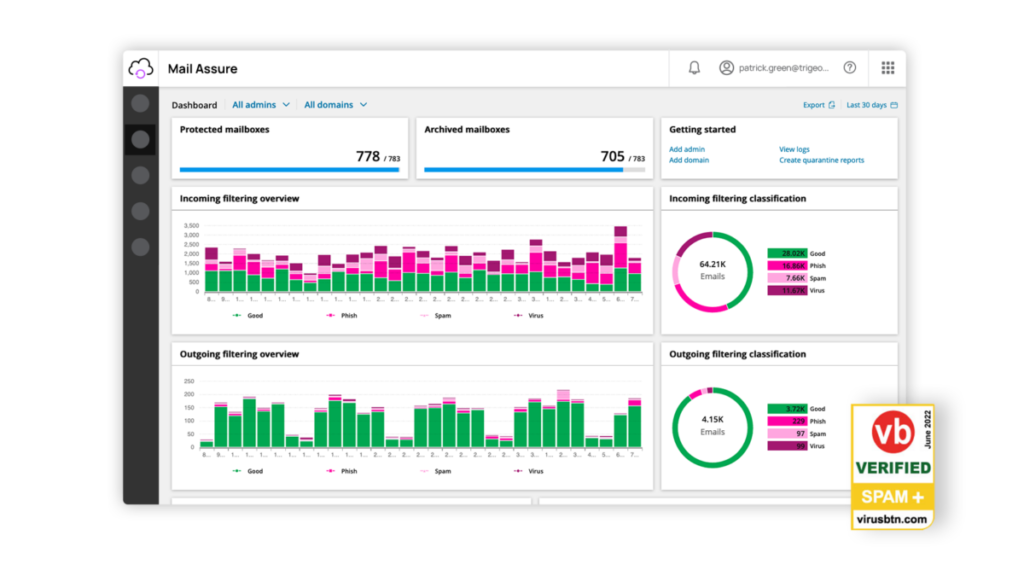
Source: N-able
N-able Mail Assure helps you safeguard your business against phishing, spam, viruses, ransomware, social engineering, and other email-based threats. Moreover, it manages to block a staggering 99.9% of all known malware, according to testing conducted by Virus Bulletin. Some of its other notable features include:
- Collective threat intelligence with machine learning (ML)
- Full SPF/DKIM/DMARC support
- 24/7 email continuity
- Encrypted long-term email archiving
- Unlimited storage
- Seamless integration with Microsoft 365
2. ManageEngine Exchange Reporter Plus

Source: ManageEngine
ManageEngine Exchange Reporter Plus is a reporting, auditing, and monitoring solution for hybrid Exchange and Skype for Business. It’s a unique and comprehensive solution that offers the following:
- Web-based tool for on-the-move access
- Flexible licensing options
- Secured logins with two-factor authentication (2FA)
- Granular helpdesk roles for delegation
- Single platform for reporting, auditing, and monitoring Exchange
- Keyword and pattern-based mailbox content search
3. GFI Archiver
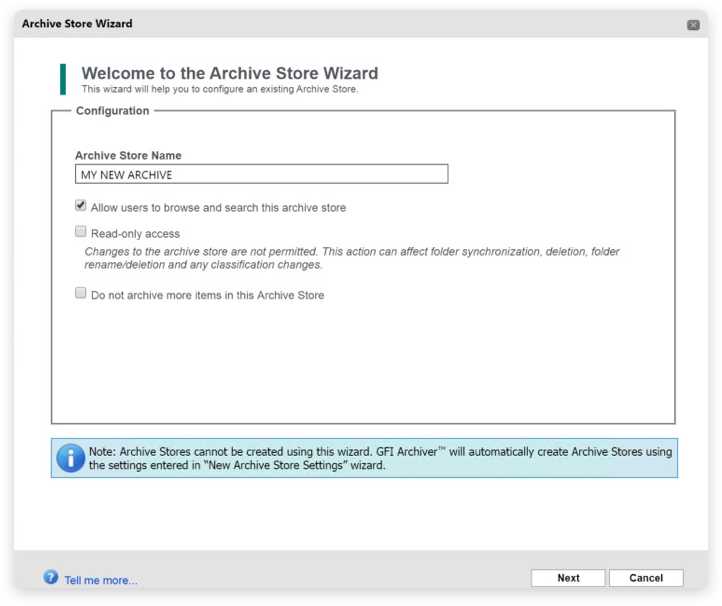
Source: GFI Software
GFI’s Archiver provides a complete archiving solution for various types of communications, including emails, calendars, faxes, and files. This solution makes it easy to secure, store, and retrieve your electronic communication files. Here are some more of its noteworthy features:
- Easy access to files when needed
- Compliance with industrial requirements
- Reduced server space
- Improved email performance
- Customized hold dates
- Integration with other GFI solutions to streamline operations and improve cybersecurity
Here’s a handy table that summarizes the 3 solutions for you across different aspects:
| N-able Mail Assure | ManageEngine Exchange Reporter Plus | GFI Archiver | |
| Communication Types | Multiple, including emails, calendars, faxes, and files | ||
| Threat Intelligence | Yes | No | No, but it works with other GFI solutions to provide this feature |
| Cybersecurity | Yes, integrated into Mail Assure | No | No, but it works with other GFI solutions to provide this feature |
| Encrypted Storage | Yes | No, but it has 2FA | No, but it works with other GFI solutions to provide this feature |
| Email Conformity | Yes | Yes | Yes |
| Comprehensive Search Engine | Yes | Yes | Yes |
| Meet Common Compliance Standards | Yes | Yes | Yes |
| Effective Indexing | Yes | Yes | Yes |
As always, choose the solution that best suits your business’s needs and requirements!
Let’s recap!
Final Thoughts
To conclude, businesses must protect against threats that could negatively impact operations and business growth. One way to achieve this is by keeping all communications stored safely for evidence later. Email archiving solutions can help with that! Consider looking for one that’s not only easy to use but also scans attachments to create an index list. Ideally, one that has a nested search function, especially if you have a lot of email traffic to archive, isn’t a bad choice. Overall, these solutions make it easier for you to find obscure emails in the event of an audit or litigation in some cases.
Do you have more questions about email archiving solutions? Check out the FAQ and Resources sections below!
FAQ
What is email archiving?
Email archiving refers to storing your email communications safely in often offsite encrypted storage locations. Depending on the regulatory requirements your industry follows, you may have to store your emails for up to 6 years and have them be immediately accessible for the first 2 years. In essence, email archiving helps your business operate transparently, and it can be very useful during auditing.
What is the difference between cloud-based and on-premise email archiving solutions?
Cloud-based solutions are far cheaper and allow you to scale your subscription to meet your business’s growth. On the other hand, on-premise solutions require infrastructure and the allocation of maintenance CAPEX. This might get costly as time goes on. One disadvantage of using a cloud-based solution is that you can no longer control your data. Consequently, this can lead to data leaks.
Is email archiving necessary?
In most cases, yes. Email archiving can be a regulatory requirement for the SEC in the US for publicly traded companies. Therefore, companies must operate transparently for the sake of their stakeholders and to reduce stock manipulation. Email archiving is also useful since each industry also has specific auditing requirements that companies must follow.
Do I need to archive other communications other than emails?
It’s a good idea to go ahead and archive all digital communications, including fax communications. In the medical sector, for instance, HIPAA compliance requires this to handle complaints and lawsuits transparently. This is because most healthcare companies fax medical records.
Do I need to customize my email archiving retention time?
Yes. This is because each industry’s regulatory requirements are different, so you’ll need to customize your retention time to help you comply and manage data efficiently. Also, remember that most retention times often include a need to access archived data quickly in the first 2 years of storage.
Resources
TechGenix: Article on Cloud Web Security
Learn more about cloud web security and how it can help you store your data securely.
TechGenix: Article on SCADA Security
Discover what SCADA security is and how you can implement it in your business.
TechGenix: Article on VPN Types
Find out the different VPN types you can use to secure your business data.
TechGenix: Article on Email Hacking
Get to grips with hacked email accounts and how to remedy the situation.
TechGenix: Article on Enterprise Risk Management
Educate yourself on enterprise risk management and how you can apply it to mitigate business risks.



